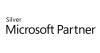98.7% Of all customers recommend us, we're so confident about our results we publish all reviews and stats
View Live Stats View Reviews
 Being Successful in Interviews
Being Successful in Interviews
Face to face / Online public schedule & onsite training. Restaurant lunch included at STL venues.
From £495 List price £650
- 1 day Instructor-led workshop
- Courses never cancelled
- Restaurant lunch
With a better understanding of the interview process and what interviewers are looking for can really make the difference between a successful and unsuccessful application.
Syllabus
Who is this course for?
People looking to improve their performance in interviews.
You may also wish to consider the emotional intelligence course.
Benefits
By the end of this course you will be able to:- Improve your interview planning and preparation
- Understand what CV formats make a difference
- Establish your confidence
- Calmly deal with questions in an interview
Course Syllabus
The Job Application
Keys to standing out
Making an impression
Telephone interviews
Projecting competency and enthusiasm for a role
Interview Planning and Preparation
What you wear
Selecting the right testimonials
Your interview checklist
Question handling
Types of questions
Testing your competency
Assessing your behaviour
Conveying your professionalism
Some of the most common questions to expect
Dealing positively with challenging questions
Presenting You
Relating how your experience and skills complement the job requirements
Grounding your answers with facts and relevant examples
Identify and prepare for potential pitfalls (CV gaps / previous employer issues)
Body Language
Confident body language
Understanding the interviewer's body language signals
Asking Questions
Questions interviewers will expect from you
Post Interview
Making an impression after you have left the interview
Following up
Workshop session
Practice Interviews
Key course takeaways and agreed next steps
Prices & Dates
What you get
"What do I get on the day?"
Arguably, the most experienced and highest motivated trainers.
Face-to-face training
Training is held in our modern, comfortable, air-conditioned suites.
Lunch, breaks and timing
A hot lunch is provided at local restaurants near our venues:
- Bloomsbury
- Limehouse
Courses start at 9:30am.
Please aim to be with us for 9:15am.
Browse the sample menus and view joining information (how to get to our venues).
Refreshments
Available throughout the day:
- Hot beverages
- Clean, filtered water
- Biscuits
Online training
Regular breaks throughout the day.
Learning tools
In-course handbook
Contains unit objectives, exercises and space to write notes
24 months access to trainers
Your questions answered on our support forum.
Training formats & Services
Training Formats & Services
|
Testimonials
Expleo

Shiwani Sabnis,
Sr. Business Analyst
Chrissie s lovely lady, lots of patience and explains everYthing. Brilliant course. Learned what I was looking for!!
Being Successful in Interviews
Expleo

Sally Hopper,
Senior Business Analyst
Great day, covered really key useful stuff. Many thx
Being Successful in Interviews
Expleo

Sheena Davidson,
Lead Business Analyst
Thoroughly enjoyed it, Chrissy had great delivery and feel really prepared for the next stage
Being Successful in Interviews
Training manual sample
Below are some extracts from our Being Successful in Interviews manual.
1. Prepare
Thoroughly
- Research the Company: Understand their mission, values, and
recent developments. Tailor your responses to show genuine interest and
knowledge about the company.
- Know the Role: Review the job description and
requirements. Prepare to discuss how your background and skills match the
role.
- Practice Common Questions: Rehearse answers to common interview
questions and prepare specific examples to illustrate your skills and
experiences.
2. Set Up
Your Virtual Environment
- Choose a Professional Background: Select a clean, uncluttered background
or use a professional virtual background if necessary.
- Ensure Good Lighting: Position yourself in a well-lit area.
Natural light is best, but if that’s not possible, use a lamp or ring
light to ensure your face is clearly visible.
- Reduce Background Noise: Set yourself up in a quiet are with minimal
background noise. Apologise for any
background noise and turn off your microphone when listening.
- Test Your Technology: Make sure your internet connection is
stable and test your camera and microphone ahead of time. Ensure your
software (Zoom, Teams, etc.) is updated.
3. Present
Yourself Professionally
- Dress Appropriately: Wear professional attire as you would
for an in-person interview. Even though it’s virtual, dressing well helps
create a good impression.
- Use a Clear, Confident Voice: Without body language your voice is your
most important tool. Speak clearly and at a moderate pace. Avoid speaking
too quickly or mumbling. Use
expression in your voice to demonstrate enthusiasm and energy.
4. Highlight
Your Unique Value
- Showcase Achievements: Use specific examples from your past
work that align with the job requirements.
- Tailor Your Responses: Relate your answers to the company’s
needs and the specific role. Emphasise how you can contribute to their
goals or address their challenges.
5. Engage
with the Interviewer
- Maintain Eye Contact: Look at the camera when speaking, not
the screen, to simulate eye contact and show engagement.
- Use Non-Verbal Cues: Nod and use facial expressions to convey
understanding and enthusiasm. This can help make the conversation more
dynamic.
6. Handle
Technical Issues Gracefully
- Be Prepared for Glitches: Have a backup plan in case of technical
difficulties (e.g., provide an alternate contact method). Stay calm and
address any issues professionally.
- Reconnect if Needed: If there are significant technical
problems, politely suggest reconnecting if the connection drops.
7. Ask
Insightful Questions
- Prepare Thoughtful Questions: Ask questions about the team, company
culture, or upcoming projects to demonstrate your interest and engagement.
- Show Active Listening: Reference points mentioned during the
interview in your questions or responses to show you’re engaged and paying
attention.
8. Follow
Up
- Send a Thank-You Email: After the interview, send a thank-you
email reiterating your interest in the position and briefly highlighting
why you’re a great fit. Mention something specific from the interview to
personalise your note.
Bonus Tip: Practice
for the Virtual Format
- Rehearse with Technology: Conduct mock interviews using the same
platform and setup as your actual interview. This helps you get
comfortable with the format and troubleshoot any potential issues.
Thanks. Your download will begin shortly.
Please help us
Share or create a link to this manual today!
Just follow these simple instructions...