












Our team provides hands-on, context-rich practical work-shops. They draw upon their considerable real world experience to deliver learning that is valuable and relevant with immediate impact/ROI.
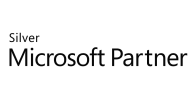
STL provides comprehensive training across the full Microsoft Office suite, including Excel, Word, PowerPoint, Outlook, Access, Project, Visio, and Teams. Courses are available for all skill levels and cover all versions through to Microsoft 365.
Yes, STL’s trainers are Microsoft Certified and bring extensive real-world experience to their sessions. The company is also a Microsoft Certified Partner, ensuring high-quality, up-to-date instruction aligned with Microsoft standards.
Training is available in multiple formats to suit different needs, including public scheduled courses, on-site company training, and live online sessions. STL also offers bespoke training and consultancy for tailored learning experiences.
Yes, all participants receive course booklets to take home, and STL offers 24 months of post-course support to help reinforce learning and answer any follow-up questions.
You can book directly online through STL’s website, where you can view live schedules, pricing, and availability. Payment can be made via credit card, phone, or invoice, and you can also request a quote for on-site or bespoke training.
Yes, STL offers both in-person and live online Microsoft Office training options. You can attend scheduled public courses at their London training centres or join remotely from anywhere via their interactive virtual classrooms, which provide the same hands-on experience and expert instruction.
Absolutely. STL provides beginner-level courses for all major Microsoft Office applications, including Excel, Word, PowerPoint, and Outlook. These courses are designed to help new users build confidence and master the fundamentals, with clear, practical instruction and plenty of guided practice.


Primesight
Senior HR Advisor
Aurora Luca
"It definitely met our training objectives and everyone feels like a little 'IT Ninja' now!
Many thanks for a great, fun, interactive and engaging training. It was just brilliant!"
| Microsoft Teams Introduction | 12 Dec 2025 - £495, 2 Jan 2026 - £495, 2 Feb 2026 - £495, 4 Mar 2026 - £495, 2 Apr 2026 - £495, 1 May 2026 - £495, and 26 more events |
Call for assistance
We will call you back