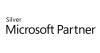98.7% Of all customers recommend us, we're so confident about our results we publish all reviews and stats
View Live Stats View ReviewsMicrosoft Outlook Training Courses London and UK
Instructor-led courses for all versions of Outlook
- Face-to-Face & Online Instructor led
- 20 Outlook events next 12 months
- And more...
Outlook is the Microsoft Office solution for organising and managing e-mail messages, schedules, tasks, notes, contacts and other information. You can use MS Outlook to manage all your e-mail messages, your calendar and more.
Outlook range & Syllabus sheets
Outlook Introduction (1 day)
Obtain a good working knowledge of Outlook basics. Feel more confident managing and communicating using Microsoft Outlook. Set up meetings, organise calendar, delegate to others. Manage to-do list (tasks). Simplify email communication, enhance group planning, access information.
Outlook Advanced (1 day)
Obtain a sound practical knowledge of Outlook's advanced features. Set up rules to filter emails. Use stationary, templates and forms to customise emails. Instant messaging. Organising the Inbox. Organising folders. Integrating mail formats. Importing and exporting data. Sharing information through folders.
Outlook resources
![]() Outlook Hints & Tips - on our MS Office training blog, including Outlook productivity tips
Outlook Hints & Tips - on our MS Office training blog, including Outlook productivity tips
![]() Our latest I.T. Training infographic (or see All infographics)
Our latest I.T. Training infographic (or see All infographics)
![]() Free manuals, see below.
Free manuals, see below.
Free Outlook training manuals
Includes what's new, keyboard shortcuts, quick reference guide and our course exercise files.