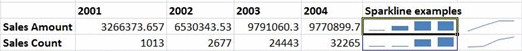98.7% Of all customers recommend us, we're so confident about our results we publish all reviews and stats
View Live Stats View ReviewsWhat's the difference between Office 2010 and Office 2007?
 |
VS |
 |
|
Interested in MS Office Training? We offer Microsoft Office Training in London and UK wide Including an Upgrade to Office 2010 course |
What's the difference between Office 2010 and Office 2007?
Here we look at the new MS Office 2010 Features and Functions.
The Ribbon interface has been extended to all applications in Office, most notably Outlook and Onenote. Users now have the ability to customise the Ribbon.
The Office button in 2007 has been replaced by a File Menu icon.
Main features of Office 2010:
- New picture formatting tools like artistic effects and colour saturation in Word 2010 and Powerpoint 2010 give you more power to express your ideas visually.
- Co-Authoring documents in real time in Word, Powerpoint, Onenote, and Excel Web App. Note sharepoint workspace or a windows live account is required.
- Excel 2010 has a newly introduced Slicers feature for Pivottables allowing you to filter data on the fly.
- In addition, Excel's new Sparklines feature allows you view trends in data by adding an additional column right alongside your data, containing the graphs in each cell:

- Powerpoint 2010 has the ability to edit and customize videos, you can trim, add fades and bookmark points in your video. In addition you can record a presentation as a video and save its as a Windows Media file.
- Powerpoint 2010 allows you to broadcast a presentation over the internet. The recipients of the broadcast can view the presentation in a Web browser and do not need to have Powerpoint installed.
- Outlook 2010 provides you with a new conversation view which allows you to group e-mail replies from a single message into a single mail item. The new quick steps feature in Outlook helps you manage your e-mails more effectively by allowing you to customise actions for certain e-mails you choose.
- Outlook 2010 allows you to import contacts from social networks such as facebook or LinkedIN.
- The new file menu icon exposes the new backstage view which permeates every application. The backstage view not only deals with printing and saving but has options for sharing, versioning, protection and removing metadata.
- The new backstage view allows you not only to save to local or network PC's but you can save a document to Sharepoint or Windows Skydrive. (Note in the latter case a windows live account is required).
- A new Powerpivot addin is available for Excel 2010. Powerpivot allows you analyse large volumes of data from a SQL server database.
- Access 2010 ships with the following new features: web based databases, Application parts, Quick start fields, conditional formatting and Navigation form controls.
Other MS Office 2010 resources
- MS Office 2010 user support and help forum
From the UK's #1 provider of MS Office training. - MS Office 2010 hints and tips
From qualified Microsoft trainers
Upgrading to Office 2010?Have you considered a short Office 2010 training course to help you get the most out of the new version? There are many different styles of training available, such as a public schedule course, onsite at your home or office, one-to-one training, closed company group training, eLearning (online) and many more styles. All of these options can be bespoke/tailored to suit your needs, except for public schedule which follows a set syllabus (see example: Excel Introduction 2010). If you're interested in an MS Office 2010 training course, you may like to visit this page. |
Related links
Training links
Interested in Microsoft Office Training?