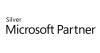98.7% Of all customers recommend us, we're so confident about our results we publish all reviews and stats
View Live Stats View Reviews
 Office 2010 Upgrade Training Course
Office 2010 Upgrade Training Course
Other versions available: 2013, 2007...
Upgrade to Microsoft Office 2010 with training support
Face to face / Online closed & onsite training. Restaurant lunch included at STL venues.
- 1 day Instructor-led
Syllabus
Who is this course for?
For experienced users of Office 2007, Office 2003 or Office XP who require familiarisation with the new 2010 interface, and changed or updated features in commonly used Microsoft applications.
See also: Upgrade to Office 2007 training course
For the novice user of Microsoft Office 2010, we recommend attendance on our 1 day Microsoft Office 2010 courses: Excel, PowerPoint, Word and Access.

Benefits
- This course will benefit both you and your organisation, as your ability to proficiently navigate the new 2010 interface quickly will save time and increase productivity.
- You will be able to locate features that you used frequently in earlier versions; and identify new features that will speed up tasks or improve the appearance of your documents.
Course Syllabus
Common Office 2010 features
The Office 2010 interface
- The Ribbon
- Quick Access Toolbar
- Contextual toolbars
Live Preview
Themes
SmartArt
Compatibility
New features in Outlook 2010
Using the To-Do Bar to organise tasks and appointments
Using Time Zones for appointments
Instant search
Attachment previewing
Calendar and task integration
Calendar snapshots
Outlook 2003 commands in Outlook 2010
New features in Word 2010
Quick formatting (styles, table styles)
Quick Parts
Word 2003 Commands in Word 2010
New features in Excel 2010
Changes to conditional formatting
Understanding Sparklines
Pivot tables and Slicers
Creating charts
Excel 2003 commands in Excel 2010
New features in PowerPoint 2010
Changes to slide masters
Improved options for graphics
(charts, pictures and other objects)
PowerPoint 2003 commands in PowerPoint 2010
Prices & Dates
What you get
"What do I get on the day?"
Arguably, the most experienced and highest motivated trainers.
Face-to-face training
Training is held in our modern, comfortable, air-conditioned suites.
Modern-spec IT, fully networked with internet access
Lunch, breaks and timing
A hot lunch is provided at local restaurants near our venues:
- Bloomsbury
- Limehouse
Courses start at 9:30am.
Please aim to be with us for 9:15am.
Browse the sample menus and view joining information (how to get to our venues).
Refreshments
Available throughout the day:
- Hot beverages
- Clean, filtered water
- Biscuits
Online training
Regular breaks throughout the day.
Learning tools
In-course handbook
Contains unit objectives, exercises and space to write notes
Reference material
Available online. 100+ pages with step-by-step instructions
24 months access to Microsoft trainers
Your questions answered on our support forum.
Training formats & Services
Training Formats & Services
Training formats available
|
Testimonials
Brittons Academy

Robert Sheffield,
RWS Principal
Excellent training package for staff individually and also in large and small groups and also for pupils in classes.
The trainer delivered what she was tasked to do. We will use them again.
The Brittons Academy December 2011.
Upgrade to Office 2010
Macmillan Publishers Ltd

Ria Purser,
Senior
I thought the course was brilliant. Intuitive and easy to follow.
Upgrade to Office 2010
BNP Paribas Investment Partners

Maria Baines,
PA
Well paced and informative.
Upgrade to Office 2010
Upgrade training is available for all the major MS Office updates. Office 2013 joins Office 2010 Upgrade Training as a popular choice for professionals throughout the UK.
Thanks. Your download will begin shortly.
Please help us
Share or create a link to this manual today!
Just follow these simple instructions...