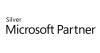98.7% Of all customers recommend us, we're so confident about our results we publish all reviews and stats
View Live Stats View Reviews
 Microsoft Teams – Communication and Collaboration
Microsoft Teams – Communication and Collaboration
Face to face / Online closed & onsite training. Restaurant lunch included at STL venues.
- 1 day Instructor-led
Syllabus
Who is this course for?
This course is suitable for anyone using Microsoft Teams who would like to build more efficient practices in their communication and collaboration when working remotely/hybrid.
Are you a manager looking to improve the communication and engagement of your team by encouraging better use of MS Teams? Take a look at our Microsoft Teams: Improving Productivity for Managers course, also available in the Virtual Classroom for your convenience.

Benefits
This course will provide technical knowledge of the Microsoft Teams program, coupled with techniques for getting the most from virtual meetings and remote communication in general. It is perfect for those who want to improve their virtual communication with colleagues, waste less time in meetings and work more productively.Course Syllabus
Introduction to Teams
Teams overview
Navigation
Communication and collaboration best practice
Personal settings and customisation
Setting status messages
Managing devices, including headsets and microphones
Using the search tool to find specific messages, files or people
Using the command box to quickly access features
Managing notifications
Written communication in Teams
Channel conversations
What they are
When to use them
Targeting messages using @mentions
Private chats
What they are
When to use them
Communicating effectively
Sharing files
Use the Wiki tab for shared information
File sharing and Collaboration
Managing documents in Teams
Uploading existing documents
Creating new documents
Editing files in Teams
Efficient file management
Version control
Co-editing and communication techniques
Video and Audio communication
Making audio calls
Meet now - instant video calls
Inviting people to the call
Facilitating Teams meetings
Scheduling a meeting
Using the Teams and Outlook calendar
Inviting people outside your organisation
Creating a useful agenda
Managing participants
Screen sharing and using the presenter role
Chat window - how and when to use this
Co-editing in a meeting and controlling screens
Swapping meeting presenter roles
Recording meetings and reviewing using Stream
Making your meetings impactful and productive
Setting boundaries and rules
Encouraging active participation from all attendees
Managing discussions
Dealing with interruptions
Keeping to the agenda
Creating a clear action plan
Influence and persuasion in the virtual setting
Using other apps with Teams
Managing projects easily with Planner
Sharing video content using Stream
Idea sharing and collaboration using OneNote
Action Planning
Creating a personal action plan to maximise productivity
Sharing best practice and getting buy in from your colleagues
What you get
"What do I get on the day?"
Arguably, the most experienced and highest motivated trainers.
Face-to-face training
Training is held in our modern, comfortable, air-conditioned suites.
Modern-spec IT, fully networked with internet access
Lunch, breaks and timing
A hot lunch is provided at local restaurants near our venues:
- Bloomsbury
- Limehouse
Courses start at 9:30am.
Please aim to be with us for 9:15am.
Browse the sample menus and view joining information (how to get to our venues).
Refreshments
Available throughout the day:
- Hot beverages
- Clean, filtered water
- Biscuits
Online training
Regular breaks throughout the day.
Learning tools
In-course handbook
Contains unit objectives, exercises and space to write notes
Reference material
Available online. 100+ pages with step-by-step instructions
24 months access to Microsoft trainers
Your questions answered on our support forum.
Training formats & Services
Training Formats & Services
Training formats available
|
Testimonials
Birmingham City University

Elizabeth Richards,
Project Manager
Samer was a very patient trainer, supporting anyone with questions and giving sufficient time to try tasks. The session was more general than just Teams and could possibly be shorter but it was well delivered.
Microsoft Teams - Communication and Collaboration
RWE

Beverley O'gorman,
Physiotherapist
This course has shown me the capabilities of Teams and will help me in all areas of my role
Microsoft Teams - Communication and Collaboration
Koch Media

Heidi-Luan Adams,
Uk & Nordic Credit Controller
I think everything was covered and more :-)
Microsoft Teams - Communication and Collaboration
Thanks. Your download will begin shortly.
Please help us
Share or create a link to this manual today!
Just follow these simple instructions...