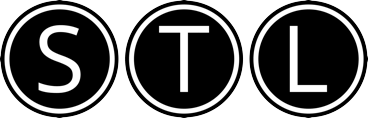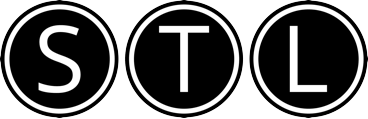98.8% Of all customers recommend us, we're so confident about our results we publish all reviews and stats
View Live Stats View ReviewsForum home » Delegate support and help forum » Microsoft Excel Training and help » Excel
Excel
![]() Resolved · Urgent Priority · Version 2003
Resolved · Urgent Priority · Version 2003
Christine has attended:
PowerPoint Introduction course
Excel
How do you create s drop down box in each colum e.g Yes, No
boxes
RE: excel - drop down boxes
Hi Christine,
Thanks for your question.
Select all the cells you want to have the 'yes/no' dropbox. ie. it might be the whole column.
Then go to Data menu -> Validation...
For the Alert setting, choose 'List' option.
Then, in the Source textbox, type yes,no (and any other values you want, with commas to separate.
Ensure the 'in-cell dropdown' checkbox is ticked, then press OK.
You will now get a drop-down box for each cell you have applied this validation to. You can also type 'yes' or 'no' when filling in these cells, but if you enter something else (eg. 'cat'), then Excel will give the user an error, and ask them to try again.
I hope this helps. See attached screenshot.
If this answer resolves your query, please mark the question as 'resolved' (see below). Otherwise, please post a follow-up response to this post, and I will assist you further.
Regards, Rich
Attached files...
Training information:
See also:
|
Welcome. Please choose your application (eg. Excel) and then post your question. Our Microsoft Qualified trainers will then respond within 24 hours (working days). Frequently Asked Questions
Any suggestions, questions or comments? Please post in the Improve the forum thread. |
Excel tip:Paste functions box quicklyIf you want to do a formula using the paste functions box press SHIFT + F3. |