98.7% Of all customers recommend us, we're so confident about our results we publish all reviews and stats
View Live Stats View Reviews![]() Previous article Next article
Previous article Next article![]()
![]() Microsoft Office articles
Microsoft Office articles
 So What's The Document Inspector For In Office 2007?
So What's The Document Inspector For In Office 2007?
Fri 23rd April 2010
One of the many new features of the Office 2007 suite is the superb Document Iinspector. This is available in Word 2007, Excel 2007 and PowerPoint 2007. It can seek out hidden data in places you might not be aware of, such as the file properties boxes, hidden comments, data formatted as hidden, or perhaps some old tracking information.
Such hidden data can contain details about the author, your organisation and about the document itself. And if you're not careful you might forget all about this data, and then one day it embarrasses you! For example you might have used a Word document originally created by Manual Sanchez and then amended it to create your latest offering. Nothing wrong with this - but the original author name will still be stored in the document's file properties, unless you've change it.
The Document Inspector can be used to track down and remove all such hidden data. So if you have Office 2007 it's good practice to check all your Office documents for hidden data before sending them to someone else, and particularly if that means to a different organisation. (Access 2007 doesn't have the Document Inspector but you can view and edit the document properties of any open Access database).
One common place where additional hidden data might be in an Office application is in the file properties, where data can be added or edited by any user. In Word, Excel or PowerPoint 2007 you can see the file properties by clicking the Office button, choosing prepare then selecting properties. You'll see the document properties boxes, which can be normally be viewed and edited by anyone who opens the file. These boxes are often used to store a title, author name or keywords and can be used as search criteria when looking for a particular file, so these data items can be very useful. The document author box is filled in automatically when the file is created.
In earlier versions of Office you can view the properties of an open file by clicking the File menu in the top toolbar and choosing properties. Be aware that all these details, and other hidden data, stay with the file even if you change the file name, edit it or open it with a later version of Microsoft Office.
Of course you can clean up these file properties yourself if you remember to look, but hidden data can be in several different places within the file, and to need to seek out every source. Worse still, if you have used a Word document originally created in an Office version a couple of versions back and then over time update the file through several newer versions, Word can leave a trail of older hidden data which is difficult to remove.
It's time to call in the Property Inspector
The Property Inspector can clean up all such hidden data, hidden text, comments, tracking and various other bits of data in Office application files even if they have been created in older Office versions.
To use it, open your chosen file in an Office 2007 application. Then click the Office button, choose prepare and select inspect document. The Property Inspector runs and shows you a list of items it will check. It's normally best to leave everything ticked, then click the Inspect button. The Inspector will check the entire file, then list its findings. For a complete clean up you can then choose to delete all the items. Then run the Inspector again, and hey presto the file should now be completely clean.
One really useful way to use the Office 2007 Document Inspector is to clean up files from older Office versions. To do this, first launch the chosen Office 2007 application and then open the particular older version file. This will open in compatability mode, preserving the original file type. Then run the Document Inspector to clean up your data, and finish by saving the file, which will still be in its original format. So you can use the Office 2007 Document Inspector to cleanup Office 2007 files and to cleanup Office 97-2003 files. Now that's a really useful Office 2007 feature don't you think?
To learn much more about Office 2007 and its many other features consider signing up for one of the many training courses on offer. The best ones take you through all the new features in Office 2007 and a lot more besides.
Author is a freelance copywriter. For more information on microsoft.training, please visit https://www.stl-training.co.uk
Original article appears here:
https://www.stl-training.co.uk/article-864-so-what-is-document-inspector-in-office-2007.html
London's widest choice in
dates, venues, and prices
Public Schedule:
On-site / Closed company:
TestimonialsGoldsmiths University of London
Payroll Assistant Neil Daniels Excel Intermediate I enjoyed the course very much. Jens was very knowledgeable, patient and enthusiastic. I feel I have a better understanding of Excel and the way I can use it, and the different ways in which it can help save time and improve accuracy in many tasks at work and at home. I look forward to completing the tasks, which I think is very important in consolidating what I have learnt. British Accreditation Council
Finance Manager David O'rourke Excel Advanced Very useful session TBS G.B
UK Technical Manager James Bailey Excel Advanced Thanks to admin staff for excellent guidence in talking me to building from train station |
Clients
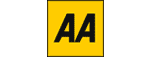
![]()


![]()






PUBLICATION GUIDELINES