98.7% Of all customers recommend us, we're so confident about our results we publish all reviews and stats
View Live Stats View Reviews![]() Previous article Next article
Previous article Next article![]()
![]() Microsoft Office articles
Microsoft Office articles
 How To Use Office At Home
How To Use Office At Home
Fri 23rd April 2010
Householders may be more familiar with seeing the vast functions applied in workplaces, due to the incredible number of tasks the software is able to perform. From building presentations to databases, MS Office is a great addition to those companies relying on data in this form. However, the suites are not solely designed for use in firms only, the differing packages have been adjusted so they offer the ideal functions for the environment in which they are used.
For example, the Home and Student package boasts several applications that are ideal for personal use. Most people at some stage require the use of MS Word and the application gives you the chance to create a variety of documents for many functions. You may simply want to type a letter to friends or perhaps you are in need of its CV functions for an important job opening.
This programme sees you creating files that appear as professional as you wish, whether for fun or official purposes, MS Word is a versatile application. Many householders access the suites application to put-together an array of documents, such as invitations to special events. Although the application is found in many businesses it does not mean you have to be an expert in regard to using it, although training is available if you wish to learn more about the software.
As it stands, beginners and the more knowledgeable could benefit from the uses it offers householders. If you are responsible for running a busy home, or you simply want to become more organised, MS Word calendar templates come in many different kinds. From business types to those detailing the academic year, there is likely to be one for your needs.
Another useful application that is included in the Home and Student package is MS Excel. Spreadsheets provide an excellent way of comparing and totting up figures, such as those reflecting household expenditure. Keeping an eye on outgoings could help you to budget more effectively and highlight areas of spending that eat up the majority of your income, which may potentially help you to reduce outgoings in this area if possible.
As well as household budgeting, MS Excel spreadsheets can be used to keep track of many different kinds of data, such as performance on academic tasks and other results reflected in numerical form. OneNote is an application that offices across the globe use to combine and share different kinds of information. There is flexibility in regard to the kinds of data pulled in, such as text, images and audio files.
Partners that wish to make sure their household and family activities are co-ordinated, are free to access this element of the package. For example, it could help in regard to planning holidays and weddings. In the latter example, users are able to bring in photos of possible venues and links to caterers, while audio files from potential musicians can add to the mix.
Finally PowerPoint is another application that makes up this suite and gives you the chance to experiment with forming slide shows. These are a great way to add something special to family events and parties. Anniversaries can be marked by bringing together old photos and images of the happy couple for presentation purposes.
Author is a freelance copywriter. For more information on microsoft office courses, please visit https://www.stl-training.co.uk
Original article appears here:
https://www.stl-training.co.uk/article-859-how-use-office-at-home.html
London's widest choice in
dates, venues, and prices
Public Schedule:
On-site / Closed company:
TestimonialsRoboyo
Business Analyst Antonio Rubio Power BI Modelling, Visualisation and Publishing Additional case studies to try between the sessions for practice might be useful. However, most of the content that I learned was on the second day. Deluxe 142 Ltd
Account Manager Helen Hadley Excel Advanced I really enjoyed the course, the pace of it was just right and the repetition of tasks meant that what you learn sticks in your mind. ADERANT
Rebecca Roome PowerPoint Intermediate Advanced I am extremely satisfied with STL, from general customer service to training content and trainer. Well done!! |
Clients
![]()

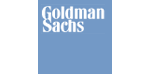
![]()







PUBLICATION GUIDELINES