98.7% Of all customers recommend us, we're so confident about our results we publish all reviews and stats
View Live Stats View Reviews![]() Previous article Next article
Previous article Next article![]()
![]() MS Project articles
MS Project articles
 The Four Key Stages Of Using MS Project
The Four Key Stages Of Using MS Project
Thu 22nd April 2010
Planning the project
Occasionally some project managers get into the habit of using Project so much, they do it by default instead of considering the nature and scope of the project itself. Would it be better done the old fashioned way? Can it be done in Excel? Are you saving time in the long run by using software to manage it? Project is a wonderful tool, but only when you are giving it the information it needs to organise and plan your work.
Planning is key, and that is before you even open up the software. You need to prepare certain things before any project begins - such as user access rights. Who will be able to contribute and edit the Project documents you create? How will you distribute them? Do you have the green light from management to go ahead with all stages you have planned, or will the project be terminated halfway through because of lack of planning? These are all important considerations before you decide to implement your management skills into the software.
Getting it off the ground
Whether on paper or as part of Project, there is some information that you need to know before you can tell Project to help you out with it. Only you know how long a certain task duration will take, and what particular skills your employees and/or team have. If you are short staffed (and know it), perhaps it would be better to hire the relevant skilled people in before you can get a realistic picture on how the project will pan out. Make sure you have the resources you need, have a suitable budget and know which tasks will be expected of your team. If you don't know this, it will be very difficult to start defining deadlines, tasks and durations in Project.
Getting it done
Once your project plan is laid out and you have a basic idea of how the resources are working on the given tasks, remember to always save this Baseline plan to keep coming back to. Some project managers make the mistake of getting their Baseline done and then never reviewing or changing it. Remember to review the project often - what is working? What is falling behind? Do you need to tweak your tasks, shift a timetable or add new work? A project is a fluid thing, and as manager you should be able to stay on top of things and identify gaps far easier with Project at your disposal.
Remember to keep other people, especially your superiors, up to date on your project by producing reports often. If you're so engrossed in the project that you can't see any gaps until it is too late, someone else may be able to point them out to you. Keeping others involved in how things are going creates a better atmosphere of teamwork and feedback.
Wrapping it all up
When the project is reaching a close and you are meeting all your Baseline deadlines, then start to think about how you will distribute the final results. Learn how to export your project to different parts of Office that other people can access or contribute to. Remember to keep saving your project, even at this stage, as you can use it to both give feedback and receive it. What went wrong? What would you do better next time? Did you miss anything out or not use a particular tool in the software that you might be able to get trained up on? These are all considerations of a good project manager. If it was a particularly good experience, save it as a template and share it around.
Conclusively, MS Project is an invaluable business tool, but only as good as the Project Manager who is inputting the information into it. Quality information equals quality project management, so always use each project experience as a stepping stone to an improvement for the next.
Author is a freelance copywriter. For more information on ms project training course, please visit https://www.stl-training.co.uk
Original article appears here:
https://www.stl-training.co.uk/article-846-the-four-key-stages-using-ms-project.html
London's widest choice in
dates, venues, and prices
Public Schedule:
On-site / Closed company:
TestimonialsTY Danjuma Family Office Limited
Assistant Family Officer Katy Woollard Word Advanced The Word Advanced course with Sunita was very helpful for the more technical aspects of Word. The macros were very useful for formatting shortcuts as was the learning about styles. The course syllabus as a whole was very handy, would definitely recommend to someone following on from the Intermediate course. Generation Media
Digital Media Executive Zermeen Shah Excel Pivot Tables A bit slower pace, and handouts with an explanation would be useful to look at as we're using excel ourselves in the course training NBC Universal
Research Intern Grace Xie Excel Advanced Found the content very useful, helped me to understand and feel more confident with my work. Marius was very patient and explained everything clearly and with enthusiasm. Thanks a lot! |
Clients
![]()
![]()

![]()
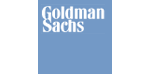






PUBLICATION GUIDELINES