98.7% Of all customers recommend us, we're so confident about our results we publish all reviews and stats
View Live Stats View Reviews![]() Previous article Next article
Previous article Next article![]()
![]() Access articles
Access articles
 Sub-reports And Sub-forms In Access 2007
Sub-reports And Sub-forms In Access 2007
Fri 19th February 2010
Fortunately help is at hand thanks to Microsoft Access 2007 and its ability to craft sub-reports to help you better manage your data. As the name suggests a sub-report is a subsidiary report which is inserted into the main report to aid a clearer understanding of the data presented.
The main report that you create will be one of two types; bound or unbound and these terms relate to the main report's relationship to its sub-reports. A bound report can display data and queries whereas an unbound report cannot display any data of its own. However, an unbound report is still useful for collating together a number of unrelated sub-reports which can be combined to form one relevant complete report.
A bound report is ideal for showing subsidiary information to the data presented in the main report, although it can be equally useful for summarising the more complex detail and putting it into overall context, for instance showing a company's total yearly growth as opposed to a more in-depth snapshot of a couple of months.
Bound reports are conditional upon shared record sources, whether exactly the same source or related ones. If they are sharing the same source then the sub-report can only be a smaller part of the initial set of data, whereas if the sources are merely related it allows for more adaptability in what information the sub-report can convey.
An additional report attached to the main body of data would sound great to most professionals but it doesn't end there. Should you require it each sub-report can contain numerous sub-forms as well meaning that you can fully explore the depth and complexity of your data. In all you can 'drill down' to seven levels of sub-reports and sub-forms, surely enough for even the most meticulous employee needs.
This method of linking several levels of subsidiary reports to a main report is a godsend to any professional looking to make the most of their data. The option to share record sources in bound or unbound reports means that you can adapt these sub-reports to suit your requirements, whether summarising more complex material in the main report or gathering together other sub-reports which cast new light on the overall data.
Whilst the different levels of sub-reports and sub-forms give increased options for analysing data they also maximise the opportunity for error and confusion through sheer volume of space. However, if you are fully aware of the process and the logic behind it Access sub-reports can be an invaluable tool in the presentation of data. It would be wise to enrol on a training course to ensure that you make the most of what Access has to offer.
Author is a freelance copywriter. For more information on an access+course, please visit https://www.stl-training.co.uk
Original article appears here:
https://www.stl-training.co.uk/article-756-subreports-and-subforms-in-access-2007.html
London's widest choice in
dates, venues, and prices
Public Schedule:
On-site / Closed company:
TestimonialsAA Olivia Kendall Excel Intermediate I thoroughly enjoyed the course and the teaching, for someone who has previously struggled with Excel and found training from other platforms to be difficult and slow, this was completely different and I couldn't name anything that didn't work well! Moët Hennessy UK Ltd
Finance Assistant Jessica Sandhu Excel Advanced I thought the course was very helpful and Jens was very passionate and enthusiastic. Explained any questions and also helped us with any questions etc that we weren't planned on the course! Reynaers Aluminium LTD
Technical Sales Coordinator Nicola Pullen Excel Intermediate Fantastic course, really enjoyed the day, thank you! |
Clients
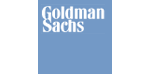

![]()
![]()
![]()






PUBLICATION GUIDELINES