98.7% Of all customers recommend us, we're so confident about our results we publish all reviews and stats
View Live Stats View Reviews![]() Previous article Next article
Previous article Next article![]()
![]() MS Project articles
MS Project articles
 Tips On Sharing Your Project Data
Tips On Sharing Your Project Data
Sat 13th February 2010
Prior to thinking about sharing your own data - let's think about the other side of the coin, where if you wanted to work on your Project data at home, but your home computer doesn't have it installed like your work one does. Or perhaps your laptop has it, but not your desktop. For the sake of one task, it might not be economical to go out and buy it. So what can you do?
To date (although this may change), there is no 'viewer' series for Project (a free program, released by Microsoft to allow users to view Office data if they don't have the program, but not edit it). There are other workarounds that you can employ. The first is to use the online access service that is built into Project. As project manager (presuming the data is yours to publish), you can put it up onto the web and give permission for others - including you - to view it online from a remote location. If really hard-pushed, there is always the download of a trial version of Project that you can use to work with in the time being.
Backwards compatibility is also an issue with Project 2007 files being able to work with Project 2003 ones. Service pack three (for Project 2003) includes a converter, so make sure your system has this installed and you should be able to view your work (albeit in a read-only format). Alternatively, as with Word and other programs, you can save the file as an older version to get around this issue.
As the creator and/or manager of your Project data, you might need to use other tricks of the trade to get your project viewed by others, without compromising yourself or the software license. If you deal with external suppliers or customers, it's very likely that they may not have Project installed, but you still need to share things with them. For example, you could take a screen grab of your plan, and paste it as an image in Word or Paint in order for others to view it. You could use the synchronicity of the Office Suite to export your data into Excel, or another program that is more commonly used by a layman rather than a project manager. You can also publish screen grabs or Excel reports to the web, should they become too large to email.
All in all, it pays to bear in mind that if you work in a specialised field such as Project Management, you may come into contact with others that do not have Project and cannot collaborate or view your data in the same way a work colleague would do. Since good project management relies on good teamwork, it makes sense to learn the alternative ways of sharing your data in order to get the job done.
Author is a freelance copywriter. For more information on project management training london, please visit https://www.stl-training.co.uk
Original article appears here:
https://www.stl-training.co.uk/article-745-tips-on-sharing-your-project-data.html
London's widest choice in
dates, venues, and prices
Public Schedule:
On-site / Closed company:
TestimonialsHSBC Bank PLC
Support Manager Julia Shadwell Excel Advanced The course was brilliant, learnt quite a bit. Goldsmiths College
Postgraduate Co-ordinator Victoria Reese Excel Intermediate Great course, Richard was incredibly enthusiastic and helpful. The pace was kept efficiently giving the right time to absorb information. I really enjoyed this course and was such a great way to learn about a programme so technical and mathematic. Room for improvement -I think that the workbooks contained some very dense information which could be made more accessible and user friendly. Goldsmiths
Amin Assistant/Receptionist Gloria Ojosipe Excel Advanced Extremely pleasant |
Clients


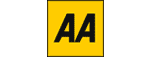

![]()






PUBLICATION GUIDELINES