98.7% Of all customers recommend us, we're so confident about our results we publish all reviews and stats
View Live Stats View Reviews![]() Previous article Next article
Previous article Next article![]()
![]() Microsoft Office articles
Microsoft Office articles
 Microsoft Office's Virtual Memory Stick
Microsoft Office's Virtual Memory Stick
Wed 6th January 2010
An Office Live Workspace is a free online storage location from Microsoft of up to 5 Giga Byte where you can save, access, and share files. You can upload different file types including Microsoft Office documents (Word, Excel and PowerPoint), pictures and PDFs. Individual documents can be as large as 25 MB. You can access your workspace from any computer connected to the Internet and you can create folders (or workspaces) in a similar way that you would on your hard drive or USB drive. These files (or whole workspaces) can be shared with up to a total of 100 friends, colleagues and family by inviting them to your workspace. You can control if your invitees can edit the stored files or simply read the files.
You can use your workspace as a storage area by uploading to Office Live from you computer and downloading from Office Live to a different computer and work locally on the downloaded file before uploading it again. This does not require any additional software to be installed. However, Office files can be opened and saved directly from within Word, Excel and PowerPoint by downloading and installing the Office Live Update from the Microsoft website. This will add a new toolbar in Microsoft Office XP and Microsoft Office 2003 applications and new menu options available from the Office Button in the Microsoft Office 2007 system.
Any data saved to an Office Live workspace is virus protection from Microsoft Forefront Security. Only users with a Windows Live ID and password can access the files and you have full control who can view, comment or edit your documents by managing permissions like whether someone has access to a single document or an entire workspace.
Microsoft also offer an additional service called Office Live Small Business. As well as the online document storage and sharing as detailed above, this service provides everything a small business needs to take its business online. You can create a professional appearing free website by using numerous templates and design tools. Your website is with up to 500 MB of free storage (additional charges apply for extra space). If you haven't got a domain name for your business you can register one with Office Live Small Business for a fee. If you do already have a domain, it can be redirected to point to your Office Live Small Business website. Office Live Small Business will provide you with 100 email accounts for your domain name. Each account will have 5 GB of storage and mobile access capability.
Author is a freelance copywriter. For more information on microsoft office, please visit https://www.stl-training.co.uk
Original article appears here:
https://www.stl-training.co.uk/article-704-microsoft-offices-virtual-memory-stick.html
London's widest choice in
dates, venues, and prices
Public Schedule:
On-site / Closed company:
TestimonialsCrown Prosecution Service
Exec Officer In PCCT Alex Marshall Office 365 End User Great trainer, very patient and answered all queries well, had great knowledge of all 365 systems. Only aspect for me which I might change is the level of learning, as I am already quite familiar with Word/PPT/Excel, so didn't need these so much. But One Note was really useful and learned a lot in general as well e.g. shortcuts. SAUL trustee
Development Analyst Simon Hunt SharePoint End User Introduction Brilliant, thanks London City Airport
Business Improvement Chris Davies Excel Introduction Great trainer. Thanks. |
Clients
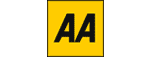
![]()
![]()

![]()






PUBLICATION GUIDELINES