98.7% Of all customers recommend us, we're so confident about our results we publish all reviews and stats
View Live Stats View Reviews![]() Previous article Next article
Previous article Next article![]()
![]() Dreamweaver articles
Dreamweaver articles
 Making Your Website Accessible To All
Making Your Website Accessible To All
Sat 24th October 2009
Thinking about screen readers
As a Dreamweaver user, you should already be familiar with CSS rather than table layouts. If you design your sites with CSS, it's more beneficial - the navigation is made easier and someone who is visually impaired can jump straight to the "interesting parts" of the site that take their fancy, before their reading software has had to tediously go through the entire page to see what they want. Remember, pictures are useless in this setting - the alt tag is the simplest way to form a description in place of images. Flash presentations are lost on a visually-impaired audience, so make sure that if you use them, you describe what they are in a way that doesn't hinder their enjoyment and experience of the site.
Thinking about navigation
Some conditions, such as dyslexia, aren't often thought about in the realms of being a disability - but they are. If your site is clean and the navigation obvious, it will be a whole lot less stressful to any user, not just those with learning difficulties, dyslexia, or any other condition that means your site impairs the ability to get around it. A "help" section is also important in this way - it's fine to have an online chat assistant, but some people cannot type at the same words-per-minute as everyone else (they may be using voice recognition software, or any number of physical motor aids). Make sure there is always an alternative (sending an email, for example), before you turn over entire sections of your site that is something difficult to use.
Thinking about outside help
There is an excellent system in place for webmasters on how to make a site accessible, called the Bobby Worldwide Web Accessibility tools. They have produced a report on accessibility guidelines that all webmasters should aim to meet. It's automated, so isn't perfect, but should give you an idea to any glaring problems in your site design. You can even get an Accessibility rating at the end of it, and if you meet the highest (AAA) standard, it should feel good to add that to your site's front page.
All in all, accessibility is something that isn't thought about enough when designing websites. Not out of ignorance or lack of effort, but just because webmasters aren't sure what they have to do, or how to do it. Some ways of making a site accessible are so simple and quick, it's well worth putting in the effort. More visits, happier surfers and a larger site audience should be motivation enough!
Author is a freelance copywriter. For more information on dreamweaver-mx-training, please visit https://www.stl-training.co.uk
Original article appears here:
https://www.stl-training.co.uk/article-660-making-your-website-accessible-all.html
London's widest choice in
dates, venues, and prices
Public Schedule:
On-site / Closed company:
TestimonialsAcademie Accor UK & Ireland
General Manager Darren Phillips Excel Intermediate It was quite basic. i would maybe benefit more from advanced. but Sarah was fantastic. i still learnt a lot of short cuts L'occitane en Provence
Receptionist Simi M PowerPoint Intermediate Advanced Very nice manner and pleasant person. some topics felt a bit rushed at times. needed more attentiveness at times to take into account that people work at different paces. Quickly covered a forgotten topic. Ofgem
Assistant GER Audit And Compliance Manager Calum Mckellar Excel VBA Intermediate Jens was great, really knows his stuff and his enthusiasm makes you want to learn! |
Clients

![]()
![]()
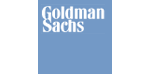
![]()






PUBLICATION GUIDELINES