98.7% Of all customers recommend us, we're so confident about our results we publish all reviews and stats
View Live Stats View Reviews![]() Previous article Next article
Previous article Next article![]()
![]() Dreamweaver articles
Dreamweaver articles
 Making Your Business Look Its Best With Dreamweaver
Making Your Business Look Its Best With Dreamweaver
Tue 22nd September 2009
Times change; the decade and a half since web browsers were first able to handle graphics might as well be a lifetime away. Today, a visually appealing website is the least that consumers will expect from any organisation and failure to maintain a high visual standard can turn a potentially successful enterprise into a lost opportunity. After all, consumer expectation is a vital consideration in any online service; with innumerable sites offering every product and service under the sun. If your site does not offer as easy, pleasant, engaging and effective a shopping experience as your rivals', then the quality of your goods and services will be irrelevant; consumers will be drawn elsewhere before they have the opportunity to sample what you have available.
How, then, do you ensure that your site is as attractive as it needs to be to rise above the competition? For example, let's look at a company that designs labels and packaging for foods to be sold in high-street shops - we'll call them Gastro Graphics. Gavin, in the marketing department, knows the importance of attractive packaging for a product sitting on the shelf. The business hopes to win design contracts from major food suppliers, so that Gastro Graphics labels can appear on foods sold in major supermarkets, allowing the company to grow substantially. However, if the organisation is to be seen as the kind of attractive designer that producers would wish to work with, then the image of Gastro Graphics as a whole needs to be as engaging and positive as the packaging they create.
Unfortunately, the company's website is outdated and unappealing with a mass of plain text and unimaginative pictures. Gavin asks Gwen in IT to rectify this, to produce a website that packages the business as attractively as the food. Although Gwen works with computers all day, Gastro Graphics is not a large company and cannot afford to employ a specialist web team - and her expertise lies in technical matters, of making sure that the office's computers are running correctly, not in website design. She knows little of html and other web technologies - but fortunately, she's using Adobe Dreamweaver.
Dreamweaver caters for every level of experience with website coding, from those who know all there is to know, to complete novices, and every stage in between. Gwen's lack of html expertise doesn't hold her back at all. With Dreamweaver, she can turn her employers' obsolete, ugly website into something modern and enticing and do so entirely visually. Images, animations, dynamic objects and multimedia can be simply be dropped into a page exactly where and when she wants them to appear. Indeed, Adobe has a particular strength in this department, to be found within the family of applications the software giant produces.
Dreamweaver can work alongside Photoshop, Adobe's market leading graphics software, allowing images to be transferred directly from the one application to the other. What's more, any images from your website can be altered or updated in Photoshop and Dreamweaver will automatically change the image on the site, without you having to upload it all over again. If there are widespread changes in the styles of labels that Gastro Graphics produce, in order to keep up with current fashions, this tool can save Gwen and Gavin a tremendous amount of time that might otherwise have been spent updating the online images one at a time.
For more active and interactive content, the Adobe stable also includes Flash, and Dreamweaver is wholly compatible with this application as well. Animations and interactive elements can be added to a page very easily as Flash objects and Dreamweaver makes it as easy as possible to utilise to make the most of this technology. For instance, rather than having static images of the company's packaging, Gwen can present an animated 'conveyor' of past products, which the user can move or stop for a better view of what they require or provide an option to see a product from different angles. Dreamweaver allows for easy access to a range of very powerful instruments which, working in tandem, can give a company a very competitive website.
Any organisation could benefit from the visual appeal of a Dreamweaver-produced site and with a short training course, staff can create a website for the company that allows it to rise above its rivals. The internet has created a market in which an attractive and user-friendly site can be the key to success; with Dreamweaver, you can turn this key for your business, and open a door to opportunity and a brighter future.
Author is a freelance copywriter. For more information on a dreamweaver course, please visit https://www.stl-training.co.uk
Original article appears here:
https://www.stl-training.co.uk/article-586-making-your-business-look-its-best-with-dreamweaver.html
London's widest choice in
dates, venues, and prices
Public Schedule:
On-site / Closed company:
TestimonialsAlten Ltd
Engineer Santhush THILAKARATNE Presentation Skills It was a very good training session for both work related and personal development. CLSH Management Ltd
Property Team Coordinator Shemelle Soyebo Excel Intermediate Very friendly and enthusiastic trainer very informative Comfortable environment great lunch and refreshment options good patience and advice on additional excel related issues HSBC Bank PLC
Support Manager Julia Shadwell Excel Advanced The course was brilliant, learnt quite a bit. |
Clients
![]()
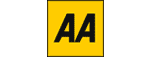
![]()
![]()







PUBLICATION GUIDELINES