98.7% Of all customers recommend us, we're so confident about our results we publish all reviews and stats
View Live Stats View Reviews![]() Previous article Next article
Previous article Next article![]()
![]() Visio articles
Visio articles
 Visio Pivot Diagrams - A Pivotal Role In Understanding Your Business
Visio Pivot Diagrams - A Pivotal Role In Understanding Your Business
Tue 22nd September 2009
If you have a large amount of data, numbers and details all stacked together in a large spreadsheet or database, it can be very difficult to understand and to discern an accurate picture of the state of your enterprise. With Visio, this data can be converted automatically into diagrams that separate and highlight the information, clearly indicating the relationship between different parts of your business and how different parts of the data can affect one another. A Visio diagram can depict simply which parts of your business are using which resources or are producing which sales or requiring the highest or lowest costs - anything you need to know.
Using Visio 2007, you can apply this technology to managing your finances using Pivot Diagrams - flexible and dynamic drawings that help you to better understand the finer points of your incomings and outgoings without having to delve through reams of figures and data. Not only are the figures themselves displayed as clear and comprehensible graphics, as can be achieved with Excel's range of colourful charts, but the relationship between one figure and another can be clearly discerned.
The 'pivot' aspect of the diagram is found in the flexibility of the tool, allowing you to look at the same data from many different angles, enabling you better to understand where it came from and - vitally - where it's headed. For instance, you can import an Excel workbook directly into Visio and the software can create a pivot diagram automatically from this data. Let's say that your business has a large range of items for sale. With Excel, you can visually measure profit margins for each product. However, with a Visio pivot diagram, you can approach this data from many different angles. For every field in your Excel workbook, Visio can produce a new category for your pivot diagram - using as few or as many as you want. One diagram can illustrate how your sales are divided up between each product; at the touch of a button, this can show you profit margins or expenditure on each one. Another click can show expenditure based upon overheads or maintenance or a relationship between the two. Every aspect of your finances can be tracked in as little or as much detail as you like and can be compared and contrasted with any other part of your business - all with just a click on a simple menu.
What's more, once you've created your diagram, Visio can help you to analyse it, highlighting areas of concern with easily understood colour coding - even with simple 'traffic lights' to draw attention to the good and the bad within your accounts. If you want to see where your company could be heading, you can change simple details and see the how the results would work your way through your finances. If you've settled on a plan for the future, your Vision pivot diagram can be linked to your Excel workbook, so that every time you update the spreadsheet file, Visio automatically puts the changes into your diagram.
With a Visio pivot diagram, you can not only see the most important information about your company, but also gain a much more thorough understanding of it. A short training course can help you to use this to its full effect, and help your business move forward.
Author is a freelance copywriter. For more information on visio training, please visit https://www.stl-training.co.uk
Original article appears here:
https://www.stl-training.co.uk/article-584-visio-pivot-diagrams-pivotal-role-in-understanding-your-business.html
London's widest choice in
dates, venues, and prices
Public Schedule:
On-site / Closed company:
TestimonialsProcurement Leaders
Researcher Robbie Bacon Excel Intermediate A brilliant tutorial by a brilliant tutor Microbiology Society
Head Of Marketing And Development Vicky Mcculloch Leadership Development When I found out I was the only person on the course I was surprised that it wasn't cancelled, but I was so appreciative that you went above and beyond to deliver the training anyway. I definitely got a lot out of it because of the 1:1 session that I had. So thank you so much. Valuation Office Agency
Senior Statitician Ranjit Rai Introduction to PowerApps for Power Users The morning session could have been shortened to focus on Unit 3 and 4, which were a bit of a rush when trying to complete the tasks. I know its only a one day course, but just a quick walk through of the exercise solutions would have been helpful, especially for those who struggled. |
Clients

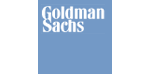

![]()
![]()






PUBLICATION GUIDELINES