98.7% Of all customers recommend us, we're so confident about our results we publish all reviews and stats
View Live Stats View Reviews![]() Previous article Next article
Previous article Next article![]()
![]() Dreamweaver articles
Dreamweaver articles
 Develop Websites More Effectively With Dreamweaver
Develop Websites More Effectively With Dreamweaver
Fri 21st August 2009
The advantage of connecting with your customers via the World Wide Web is that your portal is flexible and can be changed at a moment's notice. Unlike traditional advertising, such as newspaper adverts, you can make adaptations to your site whenever you feel the need as Dreamweaver gives you the option to store information used in your site into easy-to-find folders. This can ensure that you can change the design and content of your portal in line with consumer demand and trends.
For instance, if you are in the business of home furnishings you may like to change the items shown on your introductory page in keeping with current trends. As you get started with Dreamweaver, you are free to take advantage of the software's easy-to-use functions that do not require you to have an in-depth knowledge of codes that build websites. If you prefer to get stuck in and bypass the more technical aspects of the application you may like to work entirely from its Design View, when constructing your site.
This allows you to insert information on to your web pages using a basic point-and-click method. You are free to add text, graphics and many other kinds of data, such as tables, using Dreamweaver. The advantage of using Design View is that you see how your web page looks as you add this information.
More experienced web users may prefer to use the software's code view when designing their website, which shows the technical language used by Dreamweaver to form pages. If you have some knowledge of codes you may like to work directly with them, if you require more information on this subject you are free to attend training courses that can expand your knowledge.
If you are looking to store information that may make it onto your website you are advised to consider setting up local sites. These can be located on your hard drive and they are handy for storing data and can also help you to organise your files and folders. In addition, local sites are also good locations in which to develop your website and store information that can help you make improvements to it. Within this dedicated space, you may like to divide up data so that when you come to use it, it is easy to locate and upload.
For instance, you could keep individual sections of your website in separate folders, so if you needed to alter a specific part of your portal, such as a gallery of photos, you can immediately find this sector. Web users often like to divide their folders into sections that correspond with options found on the navigation bars of their websites. Other media, such as Flash files and videos can also have their own dedicated space on your local site, which can aid you when it comes to changing the content of your portal.
As well as being able to access these folders to quickly upload media, you can also use local sites as a developmental space. This dedicated area can also be shared with others who may like to get involved with the creation of your website, which is ideal for those hoping to collaborate with other web builders.
Author is a freelance copywriter. For more information on advanced dreamweaver training, please visit https://www.stl-training.co.uk
Original article appears here:
https://www.stl-training.co.uk/article-532-develop-websites-more-effectively-with-dreamweaver.html
London's widest choice in
dates, venues, and prices
Public Schedule:
On-site / Closed company:
TestimonialsMotor Insurers' Bureau
MI Analyst Emma Varney Excel Advanced The course was very thorough and covered a lot of features that Excel has to offer that may not be used every day, and can help to make any work done more efficient and quicker. Having already come along with a strong knowledge of Advanced Excel, it was refreshing to go over the course content using different examples of data. Trainer was very competent and helpful. Would definitely recommend this course. Straumur Investment Bank
Joanna Smith Excel Introduction I was happy to take this course and will return for next one. Morgans Hotel Group
Front Desk Agent Hadassa Prattley Excel Introduction Sunita is awesome and extremely patient. I appreciated how she discreetly gave us reminders and asked us to repeat things to help us understand and remember. I learned a lot and would love to continue with an intermediate course. A suggestion might be to find out delegates' previous experience/proficiency before the day so that different levels could be kept busy throughout (although Sunita was skilled at making sure no one felt left behind). |
Clients
![]()


![]()
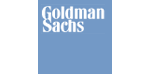






PUBLICATION GUIDELINES