98.7% Of all customers recommend us, we're so confident about our results we publish all reviews and stats
View Live Stats View Reviews![]() Previous article Next article
Previous article Next article![]()
![]() Visio articles
Visio articles
 Transform Dull Data With Microsoft Visio
Transform Dull Data With Microsoft Visio
Thu 20th August 2009
Microsoft Visio 2007 eliminates this problem by reinterpreting data in the form of exciting, vibrant diagrams and drawings that convey the sense of the information instantaneously. The visualisations within MS Visio are created using vector graphics, which can be scaled indefinitely without degrading in quality. Therefore the diagrams and drawings always look slick, professional and attention grabbing.
There are many different templates on offer in Microsoft Visio, which not only act as a quick and efficient means of creating data visualisations but also aid the user in establishing their own styles of drawing and diagram. The 2007 version of Visio includes a Getting Started window, which makes the selection of appropriate templates and styles even simpler.
And, as with all programs in the Office 2007 suite, Visio looks far more attractive this time around. The new Data Graphics feature embraces colour coding, icons and data bars which bring a new level of sophistication to the diagrams and drawings that MS Visio is able to produce.
This is not to say that flashy pictures can replace rigorous facts and figures. Data-connected diagrams integrate data with graphics to provide a rounded view of all the information to hand. New Data Link functionality allows a close interrelation of data and image that enables the user to present the full complexity of the information in an eye catching way.
One of the most useful facets of Microsoft Visio is Data Refresh, which essentially means that data stored in Visio diagrams will always remain relevant and up to date. This can either be done automatically or through scheduling Visio to update the information at fixed intervals. Once again MS Visio takes care of an issue that would previously have to have been dealt with manually. In today's time pressured environment this automated refreshing of data removes one more potential headache for the user.
MS Visio also makes use of Pivot Diagrams, which are an offshoot of the Pivot Tables of other Microsoft programs like Access and Excel. The ability to manipulate data in this visual form really brings to life cold, hard facts and figures as well as allowing a more detailed analysis of complex data and information.
In a highly competitive business world presentation is king. How you convey data and information is a crucial foundation for success and marks your company out as professional, vibrant and polished. Therefore it is a great benefit to have Microsoft Visio to do the hard work for you. So take the time to fully get to grips with everything that the program can do for you and enrol on a training course. Once completed you will be able to transform the most prosaic data into fresh, exciting new forms with Visio's incredible versatility and expanded functionality.
Author is a freelance copywriter. For more information on microsoft visio training, please visit https://www.stl-training.co.uk
Original article appears here:
https://www.stl-training.co.uk/article-529-transform-dull-data-with-microsoft-visio.html
London's widest choice in
dates, venues, and prices
Public Schedule:
On-site / Closed company:
TestimonialsColebrook Bosson Saunders
Sales Director Vicky Richardson Finance for Non-Financial Managers Course was engaging Tourism Western Australia
PR Manager Stuart Fyfe SharePoint End User Introduction The course helpfully explained certain SharePoint and OneDrive features that I'd previously avoided using as I didn't fully understand them - I can now use both more effectively. Royal College of Physicians
AACs Interim Manager Natasha Dyer Excel Pivot Tables I really liked the trainer Jans he was really enthusiastic, entertaining and lively which always helps with excel! |
Clients


![]()
![]()
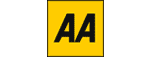






PUBLICATION GUIDELINES