Microsoft Access can help you to save a great deal of this time; and better still, it can help you to do so much more with the data that you have.
Easy Access
Databases have, in the past, often earned a reputation for being unwieldy and complicated, rows upon rows of information to be constructed piece by piece, like a jigsaw without a picture. Access simplifies and eases the process of creating the database immensely; indeed, Microsoft have committed themselves to ensuring that an Access database is every bit as straightforward to create as an Excel spreadsheet.Access can also greatly simplify how the information gets into your database. Forms can be created and distributed, and the results used to update the database instantly. For example, a survey could be posted on the website, to garner customers' opinions on what they would like from the company; or, employees could be provided with a form to update clients' details with, and their answers would be fitted into the database as and when they are received. All that you would have to do in these situations is to create the form - and Access provides assistance for that - and let the software do the rest for you. You don't even have to worry about the kind of information you receive, whether it's currency, text or anything else, whether it will be presented correctly. The auto data detection tool that comes as standard with access can identify what type of data you're putting in, and format it correctly for you.
Better for your customers
Maintaining detailed information on all of your customers, particularly when that customer base is large and diverse, can give you tremendous advantages in a highly competitive market. Let's say, as an example, that your company sells DVDs in a number of countries around the world. From the information you've gleaned from past dealings with a regular customer, you know whereabouts in the world they live, how old they are, and what kind of DVDs they generally go for. Using some simple scripting (which you can either do yourself, or use a wide range of user-friendly software to create, without needing any programming knowledge), you can adapt the appearance of your site to individual customers.So, if you have a customer who has tended to purchase family movies, the frontpage they see could advertise a deal on the latest Disney film, perhaps - and it would be a wholly different frontpage from that viewed by a customer whose viewing habits rarely divert from gory horror films. And all this can be done automatically, taking very little time to set-up, and even less to maintain.
Managing a thorough database can give you a boost in promotions as well. You can advertise directly to customers, producing a mailing list from some or all of the email addresses you'll have in your database. And as with the frontpage, emails sent out to advertise your company can be automatically tailored to fit the customer's interests, advertising the products they might prefer to buy. All this knowledge of interests and preferences is included automatically into your database, and you can easily identify any part of it to work with, however large the database may grow to be.
Access, after all, produces relational databases. These allow you simply and instantly to select, say, middle-aged men based in Europe who buy sports DVDs, all at the touch of a button. Thus, you can find all the customers you need to know about in an instant.
Saving time and making money
The benefits of using Access to manage information on your customers are immense. Easy to set up and to maintain, simple to put to use for your benefit, Access can both streamline an important aspect of your business and enhance your customer base.A short training course can help you exploit this software to the full, and to give your company a vital competitive edge in ever-more-congested markets.



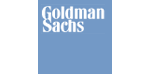




PUBLICATION GUIDELINES