98.7% Of all customers recommend us, we're so confident about our results we publish all reviews and stats
View Live Stats View Reviews![]() Previous article Next article
Previous article Next article![]()
![]() Dreamweaver articles
Dreamweaver articles
 Dreamweaver and the changing face of your website
Dreamweaver and the changing face of your website
Thu 30th July 2009
As the image of your company changes, this ought to be matched by alterations to your site so you can ensure that customers remain loyal and trade increases. As well as allowing you to quickly construct a website that can fit with the themes of your company, this programme provides you with functions that make it simple to keep your files as up-to-date as possible.
A major advantage of this web building software is that it incorporates Cascading Style Sheets. These are a great time saver when it comes to building your site as they hold commands on how you want your web pages to look. So if you are choosing to apply a colour to your files that matches those used in the logo of your company for example, you can easily do so via CSS.
One of the main difficulties web builders faced in the past was when they decided to update and change the look of their site. Previously you may have had to change the colour of each page individually, which could have been extremely time consuming if your company had a large website. However, Dreamweaver's CSS makes it very simple for you to alter the look of your files and keep them as updated as possible. CSS means you only need to visit one location in order to make specific changes, such as font and colour alterations.
Images are an extremely important part of a website and can greatly enhance your client's visit to your web pages. A further advantage of Dreamweaver is that you can keep your uploaded photos and illustrations as updated as the fonts and themes that you have applied to your files. The CS4 version of the software is likely to appeal to those who wish to add and adapt images uploaded to their sites. This is because the programme integrates Adobe's Photoshop functions, including Smart Objects. You can benefit from the many functions that both products offer via Dreamweaver.
In order to insert images, you can drag in photos and store them as Smart Objects. This function stores files in their original form and when you update or make changes to it, the alterations can also be applied to the image you have saved on your website. This cuts the time you may have taken to individually alter images as the programme simply alerts you to modifications made to the source file and allows you to update the duplicated photo. So this can prove useful for example if your company has changed its logo and you wish to transfer the changes to images saved on your site.
As you are building your site you may find that you want to experiment with all the templates, fonts and themes on offer. It is important to portray a message that is in line with your company's ethics. You may find that once you have constructed your website you preferred an earlier version. Through integrated Subversion software, the programme allows you to return to saved versions of your website in order to access information and previous templates. In addition to providing you with an earlier version of your web pages this can also help to recover information that was once uploaded to your site and may have since been changed.
Author is a freelance copywriter. For more information on dreamweaver training courses, please visit https://www.stl-training.co.uk
Original article appears here:
https://www.stl-training.co.uk/article-496-dreamweaver-and-changing-face-your-website.html
London's widest choice in
dates, venues, and prices
Public Schedule:
On-site / Closed company:
TestimonialsPSI CRO AG
Clinical Trial Administrator Anna Ngum Presenting Skills I loved the course and think my presentations will be much more interesting in the future. Warner Bros.Television Production UK Limited
Accounts Assistant Madalina Androne Excel Advanced The course is well structured and provides opportunities to apply the elements presented which is very useful. I think the logical functions could be included in the intermediary level course rather than the advance course, so that more time can de dedicated to macros and power queries. HKA Global
Director - Claims & Advisory Millissa Peter Power BI Modelling, Visualisation and Publishing The course was very informative. Jens is passionate and very knowledgeable on the subject matter. Would highly recommend to all interested in improving their capabilities in PowerBI. |
Clients
![]()


![]()
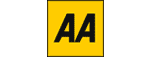






PUBLICATION GUIDELINES