After all, Office has become an integral part of using computers within a business or a home office. So many of us are used to the wide range of applications available to cover every demand of the modern office environment - short of cleaning and making the tea, anyway - that it is difficult to imagine a time when this wasn't the case.
But 2009 marks the twentieth birthday for this suite, and it hasn't always quite the varied product that it is today.
Beginnings
When Office first saw the light of day in 1989 (this first release was for the Mac, with a Windows edition following twelve months later), it existed as little more than a marketing term. The cohesive, highly compatible suite that we know today was still far in the future; instead, purchasing Microsoft Office meant little more than obtaining a bundle of three of Microsoft's most popular applications. Of course, some things don't change all that much, and this progenitor of the Office line came with Word, Excel and Powerpoint, as has every one since, albeit with other applications having been added along the way.But the early software was not designed to run as a cohesive office. Compatibility between applications was all but nonexistent, and nor was there a consistent approach to using the three programs. Instead, the user simply received three disparate pieces of software - one for word processing, one for spreadsheets, one for presentations - all with very limited functionality. Gradually, as the 90s progressed, the package grew a little, picking up Mail in 1992 and Access (Microsoft's database management software) in 1994.
Yet Office remained, in practice, little more than a name on a box. The all important step towards a fully integrated suite was made in 1995, with the introduction of OLE2 (Object Linking and Embedding). This allowed for the individual pieces of software to become more compatible and to work together, with information now capable of being moved from one application to another. The advantages to users, and indeed to Microsoft in their move towards a dominant market position, of this new technology were immense. Data and charts produced in Excel could now simply be dropped into a Word document or Powerpoint presentation, dramatically improving the ease and effectiveness of communications between, for example, different departments of a large company, or between a service provider and potential clients.
The number of (ever more compatible) applications grew steadily too, with 95 seeing the introduction of Schedule, Publisher, and Frontpage (a WYSIWYG HTML editor). Two years later, Photo Editor and Financial Manager were added, along with Outlook, which took over the functionalities of Mail and Schedule and developed them into a much more inclusive and powerful personal information management application.
Office 97 also transformed the appearance of its constituent programs. Where 95 had added compatibility at a technical level, now the main programs had a visual compatibility. 'Command bars' were introduced, combining toolbars and menus to provide a common interface between applications. This has proved a huge success for Microsoft, as it provides a more welcoming and less challenging environment for the user, allowing home and business users alike to feel comfortable with the software.
Present and future
Successive versions of Office, up to the latest edition (Office 2007) and the upcoming Office 14, have pursued three important aims since the major changes of the mid-90s. Firstly, the number of applications that Office provides - and thus the number of tasks it can be used to deal with - has increased regularly, with recent additions including Groove and Sharepoint for sharing data and collaborative work, InfoPath for building online forms, and OneNote for simplified note taking from a tablet or handwritten documents.Secondly, the gradual move, over time, away from a set of distinct applications to one cohesive suite of software has come fully to fruition - essentially creating a 'super-application', allowing the user to dip in to one program and out of another in order to create what he or she needs. Office 2007's 'ribbon' design for controlling Office applications means that the user will always have the same means of controlling the software, whatever application it is they're using.
And thirdly, there has been a concerted effort to ensure that the Office suite is the most accessible on the market. Although the much-ridiculed 'Office Assistant'/talking paperclip of the mid 90s has been quietly laid to rest, efforts have been made to ensure that successive versions of the software, though increasingly wide ranging, also become ever simpler for the user to make the most of. Indeed, one can now get immense benefits from this suite with a short training course, and a lot can be gained just from starting the software right out of the box (or download).
It would be wrong to blithely assume, of course, that Microsoft's domination of the market will last forever, particularly with the rise of the OpenOffice rival. But, with such a huge market share, it's hard not to expect that the venerable Office suite's third decade will see it continue to grow, and continue to play a major role in offices everywhere.





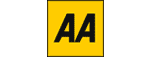



PUBLICATION GUIDELINES