98.7% Of all customers recommend us, we're so confident about our results we publish all reviews and stats
View Live Stats View Reviews![]() Previous article Next article
Previous article Next article![]()
![]() Outlook articles
Outlook articles
 Microsoft Outlook - More than just an advanced carrier pigeon
Microsoft Outlook - More than just an advanced carrier pigeon
Wed 25th February 2009
Outlook as an email tool alone is invaluable. Not only can you send and receive, but you can carefully organize your emails with the use of folders. Suddenly a huge list of 3000 emails are broken down into manageable bite size folders. For those of us who can remember having to search through filing cabinets full of folders to locate a letter sent two years ago by a particular client only to find its been accidentally shredded, this feature alone can give your hair it's colour back.
Now if I need to refer back, I simply click the appropriate client folder and use the search functionality. It's wonderful when clients are trying to argue that they aren't getting what they asked and I can just politely forward the email with the original request. Disputes resolved at the click of a button.
Outlook also successfully addressed junk mail issues since it was inevitable that some would get through. It allows you to set up rules to deal with incoming mail so you can automatically shift them to folders or delete them completely without even having to look at them. I automatically direct emails from clients to the appropriate folders so I can work on one client at a time. It still tells me how many unread emails are in each folder so it's a good way to manage your work on a day to day basis.
Another side of Outlook is the calendars. Everyone has their own calendar which can be shared so all other people in the company can view it. I can look at anyone else's calendar and see if they are in or out of the office or if they are already in a meeting. Since you can automatically set up events and meetings and invite others to it through Outlook, this saves a lot of phone calls to track down when people are available. It will allow other people to OK the meeting request, put it in their calendar and will alert them a few minutes before it starts as a reminder.
You can even add recurring requests for weekly meetings. Before you panic, if you want a reminder because you have to go to an embarrassing doctors appointment, you can set your own events as private so other users will not see why you are out of the office.
Once you've checked your emails and organized your day in your calendar, it may be time to think about all the individual tasks you need to complete. If you are anything like me then you can barely see the to do list you scribbled two days ago under the doodles and extra notes and your monitor is starting to resemble a daffodil from all the post it notes.
And where is the excel spreadsheet relating to the extra special pink post it note underlined three times as urgent? Bin them all! Reclaim your desk! Outlook allows you to add tasks and will store them for you in a nice neat list. You can add notes to each task with any relevant information along with attaching required documents and emails to it. If you think the task is on hold or 50% complete then you can add this to the task.
While there are too many additional features to go into here, I feel I must point out one of the most satisfying elements of Outlook. The "out of office assistant." Simply put, if you are going to be out of the office for any length of time, you can turn this on and for every email that is sent to you, it will automatically reply for you by telling the sender you are away, when you will be back and who they should contact if the matter is urgent.
So just before you are about to leave for that two week holiday in the Maldives after slogging away all week, finish your tea, sit back and turn on this feature. You can now relax on the beach, confident that your office won't be inundated with phone calls asking why you having replied to their top priority emails. After all, you're too important not to let them know!
Author is a Reporting Consultant and Freelance Copywriter. For more information on microsoft outlook training, please visit https://www.stl-training.co.uk
Original article appears here:
https://www.stl-training.co.uk/article-396-microsoft-outlook-training.html
London's widest choice in
dates, venues, and prices
Public Schedule:
On-site / Closed company:
TestimonialsInsolvency Service
Linda Davies Excel Intermediate Everything was excellent I can't think of anything further to improve the experience which for me was exceptional from the trainer to lunch and content of the course. Thank you. Argenta Syndicate Management Limited
Operational Resilience & Continuity Manager Jessica Owen Excel Advanced Jens was very knowledgeable and helped with several practical problems raised by my colleagues. I will put what I have learned into practice. IPIECA
Communications Manager Lisa L Multiple applications Andrew was excellent. He kept the course interesting. |
Clients
![]()

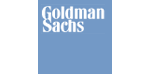
![]()
![]()






PUBLICATION GUIDELINES