Avoid Wireless Networks
If users are employing their Microsoft Access training to make simple queries but not actually changing information, bad network connections aren't a critical problem. Their access may be slow but there won't be a problem with the database itself. However if users ever write to the database, a dropped connection or network congestion at the wrong time could corrupt important tables.For this reason, it is strongly recommended that users who will be writing to the database never use Wi-Fi connections. Wireless networks are subject to interference from a number of sources outside of the control of the network administrators and even if they are 99% reliable, that 1% can lead to catastrophic database failure.
If the office needs Wi-Fi for some reason, limit the number of wireless users as much as possible and work to minimize outside interference.
Maintain WAN Connections
Typical Ethernet connections aren't without their own flaws. While they are more reliable than wireless networks, a faulty switch or cable can create intermittent communication problems that can be hard to spot. These minor faults won't affect web surfing or email but if they occur during a write operation to a database, the damage can be irreparable.Of course, network maintenance falls outside the typical Microsoft Access training. So often, database administrators depend on the network staff to maintain a good system. However the database administrators can help pinpoint the problem if they notice, for example, a particular user seems to be the source of the corruption. That could indicate a problem in that user's network card or the cable between the client and the hub.
UPS Systems Should Be Mandatory
Access database administrators find their hearts sink when the lights flicker. That momentary power interruption can cause client computers to shut down and if that happens in the middle of an Access operation, the main database can be lost.Any user with Microsoft Access training should be using a computer with a UPS (Uninterruptible Power Supply). These units provide enough power to keep a computer running for several minutes in the event of a power failure. This allows the system to be shut down gracefully even in the event of a serious blackout. During minor power hiccups, they switch over so fast that users often aren't aware anything happened.
When network and database administrators work together to create a stable, reliable computing environment, Access will experience far fewer incidents of data corruption.




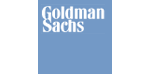





PUBLICATION GUIDELINES