By participating in basic Excel training, you will have the opportunity to gain a good working knowledge of the nuts and bolts of the software. This will hopefully improve your confidence levels and increase your productivity. Having a basic foundation will also provide you with the opportunity to progress to the next level of Excel training in the future if you so wish. Let us review some of the material that is covered during basic Excel training.
Creating spreadsheets
As you may be aware, spreadsheets are useful for organizing and analyzing data and this is why they are often used for scientific and financial purposes. A spreadsheet is made up of rows and columns. The resulting box where the two intersect is called a cell. Formulae, numerical values and labels can be inputted into the cells. Basic Excel training will cover the steps involved in creating a spreadsheet from scratch and the inputting of data.
Creating simple calculations
Microsoft Excel software can perform calculations on values in your spreadsheet using formulae. A formula must start with an equals sign and can consist of functions, references, operators and constants. Functions are useful because they are prewritten by Excel and can save the user time. The SUM function, for example, adds the values contained in selected sells. Basic Excel training covers the use of basic functions and also the procedure for creating simple calculations.
Manipulating data
Basic excel training will enable the user to edit, delete, move and copy data which has been entered into the spreadsheet. Another interesting concept to consider is the Ripple Effect. By changing the data which has been entered in a cell, the formula which has previously been applied to those cells must recalculate the result. This allows you to see the effect of making changes on you data so all possible outcomes can be considered.
Training options include self-directed learning, e-learning or instructor-led courses on a one-to-one basis or in a group format. Indicate your preference and manoeuvre out of the slow lane!



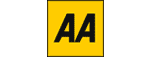






PUBLICATION GUIDELINES