Identifying a need for training
Persuasion technology is used for presenting or promoting a point of view. Presentations are a part of most of our lives today, whether to dazzle others with our oratory skills or to sell our top of the range products. Gone are the days of handwritten slides, blackboards or whiteboards or overhead projections in the world of presentations.School children, university students and members of the business community are now, more often than not, faced with having to prepare or listen to PowerPoint presentations. Microsoft PowerPoint training enables the user to get the most out of the software. In addition to preparing slides for use during meetings, presentations can be displayed on the web, converted into handouts and linked with multimedia software.
Presentation software such as Microsoft PowerPoint has become the medium of choice because of its ease of use. It is a useful tool for creating professional looking presentations either from scratch or using the AutoContent Wizard. According to Microsoft, some 30 million presentations are made with PowerPoint every day by business people, teachers and students. Yes, that's right, 30 million each day. This figure alone suggests that Microsoft PowerPoint training would be a useful activity in which to partake.
Benefits of Microsoft PowerPoint Training
It is fair to say that being skilled in the art of preparing presentations can offer the individual an advantage in the classroom and the workplace. Although many of you may be familiar with the basics of this program, it is worth considering Microsoft PowerPoint training to bring you up-to-date with more advanced features such as animation and multimedia abilities.The preparation of effective presentations is not simply about knowing the right buttons to press. It is also about selecting an appropriate amount of information to display, choosing a colour scheme, font size and multimedia extras. Presentations can become over the top and ultimately end up hindering the presenter from getting their message across. This is where Microsoft PowerPoint training comes into its own. The trainee is able to learn how to use the software in the best possible way and improve their ability to create professional looking slides to ultimately achieve their goal.
Training Options
Whether you have a good, basic understanding of PowerPoint or are a complete beginner there are training methods available to suit you. You can consider self-directed learning in the form of computer based training or with printed material.A popular alternative is to learn with Microsoft Certified Trainers at a training centre or to bring a training team in-house. Basic, intermediate or advanced level courses are available with the additional option of having course materials tailored to your needs. The aim is to develop both a knowledge of the software and the ability to prepare high quality presentations.
I leave you with one final thought: "communication works for those who work at it" (John Powell).



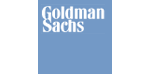





PUBLICATION GUIDELINES