98.7% Of all customers recommend us, we're so confident about our results we publish all reviews and stats
View Live Stats View Reviews![]() Previous article Next article
Previous article Next article![]()
![]() Word articles
Word articles
 Let Word Keep Your Documents Looking Their Best
Let Word Keep Your Documents Looking Their Best
Sun 10th July 2011
But for hundreds of years - until the rise of lithography (making an image in wax on a smooth surface, the waxed areas repelling the ink and allowing the printer to easily reproduce a picture) at the end of the eighteenth century put illustrated publications within easy reach - augmenting printed text in any way was a difficult and costly process.
However, as technology developed and new methods for adding to the plain text were introduced, so publishers pushed ahead to make their work ever more appealing - so newspapers and periodicals that were once nothing but text began adding a few artist's impressions, then moved on to photographs, eventually introducing colour and becoming the bright, energetic tabloids of today. Whether the shift from columns of news to pictures of celebrities in disarray has been a positive development is a moot point; what's unavoidable is that when technology provides the opportunity, there will always be a race to publish the most attractive material.
So, if you're creating a document with Microsoft Word, it may well be worth brightening it up a little for the most effective and appealing results. We're all no doubt aware of the ever-growing range of fonts you can type in, but what about the Insert tab on the Word ribbon (in 2007 and 2010)? Sitting at the top of your window is a selection of tools to brighten up even the drabbest documents.
Illustrations
Adding an image has become an awful lot less complicated since the days when lithography was king. Up on the ribbon with the Insert tab selected is a picture icon: this does exactly what it says on the tin, it allows you to put any image into your document, and align and resize it as you choose (and also add a caption, which you'll find on the references tab). Alternatively, clip-art can be dropped in just as easily, Word linking to a clip-art collection and giving you direct access to all the available images (or just a selection, if you'd rather) in a side panel.
Elsewhere on the Insert tab, you'll find buttons to drop in charts and shapes, which do exactly what the name suggests: the shapes tool gives you all manner of circles, rectangles, arrows and stars for every purpose; the charts tool creates a range of bar, column, line, area and pie charts displaying data directly from Microsoft Excel (and Word will connect you directly to the Excel spreadsheet, so there's no need to leave your document). Between the two is the SmartArt tool, which gives you simple and engaging ready-made graphics illustrating lists, cycles, relationships, hierarchies and processes that can be combined with your own text and placed onto the page.
Text
Move across the ribbon a little - still with the Insert tab open - and you'll find a box marked text. This selection of tools, not surprisingly, tweaks your text to make it that bit more appealing. The text box button gives you a range of stylish boxes to write into, for attractive headers and sidebars, or to make a stat or quote stand out. WordArt can transform ordinary text into a variety of styles and colours, twisting or stretching or expanding it for extra appeal. And there's also a drop cap option, for enhancing the first capital of a paragraph.
When you could benefit from making your text that bit more engaging and attractive, Word has just the tools you need to add that extra sparkle, to make the information clearer or to illustrate your message more effectively - and it's certainly worth considering a short training course for yourself or your staff on how to create documents with the greatest visual appeal. After all, first impressions last, and with Word, you can be sure that your document will make just the right impact.
Author is a freelance copywriter. For more information on microsoft word training london, please visit https://www.stl-training.co.uk
Original article appears here:
https://www.stl-training.co.uk/article-1785-let-word-keep-your-documents-looking-their-best.html
London's widest choice in
dates, venues, and prices
Public Schedule:
On-site / Closed company:
TestimonialsMinistry Of Sound
EA Ellie Drewitt Negotiating Skills I usually hate forced activities and role plays but Garret made me feel very comfortable from the start of the session. I think his enthusiasm is liberating and he really engages you. It wasn’t an overload of information and the relevant examples really helped me understand the theories behind negotiation. REUTERS
Clive K Access Introduction A very good course and will be very useful. AKO Capital LLP
Receptionist Sheree Siljac Time Management Good general course. |
Clients
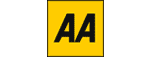

![]()

![]()






PUBLICATION GUIDELINES