 Previous article Next article
Previous article Next article
 Dreamweaver (Macromedia) articles
Dreamweaver (Macromedia) articles
 Powerhouse Tips from Dreamweaver Training
Powerhouse Tips from Dreamweaver Training
Tue 3rd April 2007
If you've been using Dreamweaver for a long time, you may think you know it all. Odds are however, that you could still benefit from learning a few tips and tricks to make Dreamweaver more powerful and versatile. Even experts can benefit from Dreamweaver training. Here are a few things you might not know.
Prepare pages for CSS
CSS (Cascading Style Sheets) allow page designers to separate information about a page's appearance from information about its content. Among other benefits, it makes it easy to change the style of a whole website. The designer has to change only one file, the CSS definition, rather than each page.
If you have an existing site, stripping all the style information out can be a daunting task. A Dreamweaver training course can tell you about the tag replacement feature. Open a page and select Edit/Replace. Select Tag from the "Find What" list, then select a style tag such as Font from the tag list. Click the minus button to remove any attributes, choose "Strip Tag" from the action list, and then click "Replace All." All the Font tags will be removed in a flash and the page is one step closer to being ready for CSS.
Clean up Word pages
Microsoft Word can export its documents as web pages. However, Word creates very bad HTML. Before posting such a page it should be cleaned up, a task that could take hours. As you will learn in Dreamweaver training, this task can be fast and painless. Select "File/Import Word HTML" from the menu. Once the document loads, select the options in the "Clean Up Word HTML" dialogue, and click OK. In moments you'll have a clean document that is ready for the web.
Check web pages at various resolutions
One common mistake in designing web pages is to forget that not everyone runs in the same screen resolution. A web page must be just as usable to someone using 640x480 resolution as another using 1600x1200. Dreamweaver training introduces a drop-down menu that lets you change the size of the displayed document so you can see how it will appear on smaller monitors.
Changing a page name
If you change a page's name or location, you run the risk of breaking all links that refer to it. You might think you have to change all the links manually, but Dreamweaver training shows you an easier way. Use Dreamweaver's "File" menu to rename or move a page and Dreamweaver will offer to update any links on your site to the new page location.
Dreamweaver training makes sense
This is just a preview of the kind of information you can get from Dreamweaver training. Even if you know these tips already, there are certain to be more that you don't. A course is an effective way to hone your skills and improve your productivity. Take the time to book a course today. You'll be glad you did!
Author is a freelance copywriter. For more info on Dreamweaver training, you can visit https://www.stl-training.co.uk
Original article appears here:
https://www.stl-training.co.uk/article-155-dreamweaver-training-tips.html
 Back to article list
Back to article list
Distribution notes
London's widest choice in
dates, venues, and prices
Public Schedule:
Buy now / Live dates
On-site / Closed company:
Get quote
Testimonials
STL
Sales Support Manager
Danielle Cancelliere
Effective Communication Skills
I really enjoyed this course, it was a great mix of practical exercises, discussion and informative presentation slides. Karen is a fountain of knowledge and I'm looking forward to applying the techniques I've learnt. Turning Point
Data Analyst
Elvinas Blazevicius
Excel Advanced
Very enthusiastic lecturer, really useful content. Estate Research
Business Dev Manager
Donna Miller
Fundamentals of Selling
Very enjoyable and informative course. Only thing I can think of to improve it is perhaps include building a pain chain in the course so there is a focus on the many stakeholders there can be and how one person's pain can result in another person's pain. Understanding this can help the salesperson understand and address the wider issues by demonstrating how we can help relieve that pain. More testimonials |
Clients





· Main client list
 Article list
Article list
 What's this?
What's this?



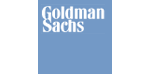





PUBLICATION GUIDELINES