98.7% Of all customers recommend us, we're so confident about our results we publish all reviews and stats
View Live Stats View Reviews![]() Previous article Next article
Previous article Next article![]()
![]() Acrobat articles
Acrobat articles
 Making It Easy To Turn Printed Publications Into Effective Online Content
Making It Easy To Turn Printed Publications Into Effective Online Content
Fri 31st December 2010
Copy-typing this information from the pages of back issues isn't feasible, given the time it would take, so Graeme - who's in charge of the project - has considered scanning in pages and using optical character recognition software to produce text that he can insert into the site. However, although this would certainly work, Graeme would rather include the original pages, to put the older reports into context and to add a contemporary visual appeal. To make the transition from a plain scanned document to easily accessible and useful online content, he's using Adobe Acrobat.
With Acrobat, it's easy for him to present content that will be attractive without diminishing the fundamental intent: to provide information to visitors. Those visitors will want to be able to get as much from the content as they would if it was originally created text, and for information to be as easily accessed.
We've already mentioned optical character recognition as a means to convert printed content into data. Acrobat provides Graeme with the same technology to gain more from the text, without changing its classic stylings; the text isn't visibly altered, but the user's computer understands it as data, so visitors to the site can easily search through the original text to find what they want. This also makes life considerably easier for Graeme - being able to search text means that he doesn't have to read through every article in every magazine to find what he wants. He can easily identify, for example, a manufacturer's past models to compile a feature on past and present views of that marque. Or he can search through the wealth of back issues to find if certain criticisms or praise appear regularly in reference to a particular vehicle; the editorial staff can then use this information to bring a greater depth to their copy.
When Graeme scans the pages in via Acrobat, they'll be saved as .pdf files. This brings a number of advantages. The key reason for establishing the .pdf format was to ensure that documents can look the same across all platforms, without individual technologies altering the formatting, and Graeme's project is wholly reliant on formatting remaining consistent with the original, ensuring the contemporary feel that he hopes will add a strong visual appeal and an effective gimmick to attract visitors to the site. On the other hand, Graeme may want to highlight individual phrases within the articles he uploads - and Acrobat will allow him to do that without altering the wider document in any way.
There is another key benefit of using .pdf files. Graeme knows that his readers, and particularly those he's looking to reach, may not always be viewing his site on their home computer. He needs content to be accessible to as many people and through as many different technologies as possible. Fortunately, the .pdf is an all but universal format, standard for all operating systems and browsers and increasingly so for smartphones and other mobile devices. What's more, Acrobat can help Graeme to ensure that files comply with web content accessibility guidelines to assist those of varying disabilities and abilities - such as providing high-contrast or enabling large type display.
With Adobe Acrobat, Graeme can ensure that high quality printed content can be used online without any detriment to user or publisher, and with no depreciation of quality - and a short training course could help you bring the same benefits to your business. Whatever content you're creating, Acrobat can transform your company's visual impact, and ensure that everyone sees it in the way you'd planned.
Author is a freelance copywriter. For more information on adobe acrobat training, please visit https://www.stl-training.co.uk
Original article appears here:
https://www.stl-training.co.uk/article-1339-turn-printed-publications-into-effective-online-content.html
London's widest choice in
dates, venues, and prices
Public Schedule:
On-site / Closed company:
TestimonialsTotal Jobs Group
L&D Consultant Genette Smith Visio Introduction Very good course and loved the option to customise between Intro and Advanced. Great Training! PMI
ASM Andy Lewis Excel Introduction I cannot stress the benefit for me in this day's course. My knowledge of excel was basic at best but at the end of the day I learnt a great deal of how to do things at a far quicker pace. Really enjoyed the day and will certainly use what I have learnt today. PSI CRO AG
Site ID Tracy George Presenting Skills Graham is such an awesome trainer. I was terrified of public speaking/ presentations and he was able to give me some examples and teach us how to turn our fear into excitement. This will be extremely beneficial for me in the future when I need to present or train others. Thank you Graham for another great lesson! YAHOO! |
Clients

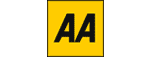

![]()
![]()






PUBLICATION GUIDELINES