98.7% Of all customers recommend us, we're so confident about our results we publish all reviews and stats
View Live Stats View Reviews![]() Previous article Next article
Previous article Next article![]()
![]() Visio articles
Visio articles
 You Don't Have To Go Back To The Drawing Board With Visio
You Don't Have To Go Back To The Drawing Board With Visio
Mon 20th December 2010
By using real-time data from multiple sources, including Excel 2010, Microsoft Visio helps you to update and refresh data and combine the data with your diagrams effortlessly. It's even simple to create Office SharePoint workflows and export them to Microsoft Office SharePoint Servers 2010 for real-time execution and monitoring. And you can even share refreshable data linked diagrams over the Web with anyone − even those who don't have Visio.
Visio has the flexibility of allowing you to build your diagram with professional templates and modern, pre-drawn shapes. It's easily to link your diagram to popular data sources, such as Excel, where you can see your data refresh automatically from within your diagram. Then, with just a few clicks, you can publish your data-linked diagram to SharePoint, and provide access to others on the Web. Even if they don't have Visio, they can always view the most current version of a diagram and its linked data.
Online users can see your real-time information in their browsers at a high level. By automatic data linking and data refresh, it's easy to connect your diagram to one or multiple data sources, and you can refresh the data manually or schedule Visio to refresh automatically based on the times you define.
Colleagues can pan and zoom into the diagram, and follow hyperlinks in shapes. It's also easy to create dashboards that contain interactive Visio diagrams and other application services. Visio Services and SharePoint Server integration supports visual mash-ups of actionable data and diagrams. You can store, share and reuse business process diagrams and sub-processes through Visio 2010 integration with SharePoint 2010 Process Repository.
And it's just as easy to share a Visio drawing with colleagues, for example those who need to share a flowchart, even when they don't have Visio. The Visio viewer, which can be downloaded free from Microsoft, is easy to install so that anyone can view your Visio diagram. However, it's just as easy for anyone to view your drawing even if they don't have the software installed if you save the document in a different format, such as a .jpg or .dwg file. By default, Visio saves your diagram as a Visio drawing (.vsd) file.
However, you can also save the drawing in a Visio 2003 or earlier file format, if you are using a later version, so that you can share your work with others who might not use that version. If you need to save your diagram into another format, use the File, Save As command and then select the appropriate file type on the Save as Type drop down menu. Visio drawings can be saved in various formats including an XML file, a template, an XML template and even a PDF document so that the editing options can be protected.
If you are using an internal intranet, it is easy to save a Visio drawing as a web page so that it can be viewed across the network. And you can save your diagram as a Web page for easy sharing using an Internet connection; on the File menu choose Save as Web Page to create a drawing that can be accessed from any web browser.
While data sharing has undoubtedly improved our working practices, it has sometimes brought a number of problems, too. However, it is recognised that the majority of these problems are caused by failures of process and culture, and are not due to the technology or software. So, for those interested in combining Visio with managing their network, the Visio 2010 Add-in for System Center Operations Manager (SCOM) 2007 R2 is also recommended. This helps you monitor and manage your IT network in a Visio diagram which you can share with others via their browser in Microsoft SharePoint 2010.
The Visio Add-in allows you to create diagrams that show objects by geography on a map, by location in a data centre or building, by role in a logical view of an application, or by topology for complex distributed applications such as Microsoft Exchange Server or technologies such as Active Directory Domain Services.
You can also publish to SharePoint 2010 to utilise Visio Graphics Services capabilities to aid simple distribution and viewing of created diagrams. The Add-in has the advantage of allowing you a consolidated view of the health of network components. This means that you can quickly identify possible security risks and system problems; and link directly to the System Center Operations Manager 2007 R2 console to access details and resolve issues.
Author is a freelance copywriter. For more information on visio training london, please visit https://www.stl-training.co.uk
Original article appears here:
https://www.stl-training.co.uk/article-1322-do-not-have-go-back-drawing-board-with-visio.html
London's widest choice in
dates, venues, and prices
Public Schedule:
On-site / Closed company:
TestimonialsRabobank International
Head Of Libor Based Trading & Commodities Steven Foster Excel Intermediate Nothing critical to add - I really enjoyed the course. Thank you! CityWest Homes
Income Manager Gurdeep Briah Excel Forecasting and Data Analysis Great enthusiasm and passion that couldn't helped to bring the different topics to life. Training material is as good as ever. Kuwait Investment Office
Performance Analyst Philip Tomlin Excel Forecasting and Data Analysis I thought the course was at a very good pace, and kept interesting with enough variety and examples to help ones understanding. Jens was very enthusiastic...seems passionate about his subject! |
Clients
![]()
![]()
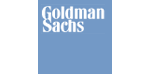
![]()







PUBLICATION GUIDELINES