98.7% Of all customers recommend us, we're so confident about our results we publish all reviews and stats
View Live Stats View Reviews![]() Previous article Next article
Previous article Next article![]()
![]() Access articles
Access articles
 What Are The Benefits Of Publishing Your Microsoft Access Database?
What Are The Benefits Of Publishing Your Microsoft Access Database?
Fri 17th December 2010
As these files grow it may be necessary to get input from other workers and a good way of doing this is publishing it to the web so your Access databases are accessible for all concerned. These kinds of files can hold lots of different kinds of information, such as the range of products and services you sell or important information on colleagues and their pay. Databases rarely stay the same size as they tend to be in a state of permanent flux.
For example, if your Access documents contain details regarding the shifts your employees have worked along with data about their pay, then this will change on a regular basis. Because databases can hold such a lot of information, there may come a time when you need assistance organising the files. If they started life as Excel spreadsheets, then you may have been happy enough to input the data.
Once you need to create more tables and make links between them, then things may get a little bit more complicated. Access allows you to see more relationships between the data held via queries. These are a way of pulling together certain information. Taking into account the previous example, you can see exactly when staff have booked holidays, which highlights when you'll be most understaffed.
This application also sees you creating tables and images from the data held within the files. These could reveal staff sickness rates for instance, or overtime that has been worked. If there are functions that you are continually asking Access to carry out, you're free to design mini-computer programmes, which are also known as macros.
These mean you just need to press one function button, rather than several in order to get the application doing what you require. As you can see, there are a lot of functions fulfilled by the software and if your company has thousands of staff you'll be in need of administrative help. This is possible if you upload the entire database to the Internet via Access Services and SharePoint.
At first glance, you may feel there's a security risk to putting pertinent employee data online, but there are measures that can be put in place to protect your database from those who are not authorised to view it. SharePoint server includes features that allow you to choose who is able to see and edit the files concerned. Once you've published your Access database to a secure location there are a number of advantages you can benefit from.
As mentioned previously, you have full control over who makes changes to the data and design of the files. This is useful if you need to delegate certain tasks to others, to free up your time to get on with other assignments. Also, it allows employees to look over some of their data, which can help reveal any mistakes, while also keeping workers in the loop regarding staff holidays.
If you're happy for colleagues or even yourself to just contribute to the content of the database but not the design, then you're able to set these limitations. This is recommended if you were not given responsibility for the design or this aspect is being looked after by a fellow colleague. Likewise, controls can be tightened even more, so that those accessing it are not able to make any changes to the documents, but they're still able to view the information concerned.
Author is a freelance copywriter. For more information on access training london, please visit https://www.stl-training.co.uk
Original article appears here:
https://www.stl-training.co.uk/article-1312-benefits-publishing-microsoft-access-database.html
London's widest choice in
dates, venues, and prices
Public Schedule:
On-site / Closed company:
TestimonialsModality Systems Ltd
IT Manager Dan Kennoy Introduction to Management Balance between PowerPoint and group discussion was great and the delegates contributed as much as Gill to the course which was a fantastic learning experience Eurotunnel
Admin Assistant Miruna Tomescu Excel Intermediate Very informative, great day , thanks Claire ! Sumitomo Corporation Europe Ltd.
Sales Administrator Akiko Hoshina Excel Intermediate Had the most windwhirl 7 hours in the class. I initially thought it was going to be a long day but the class went so quickly, packed with useful info and good laughs here and there. |
Clients

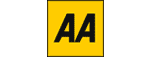
![]()
![]()
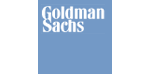






PUBLICATION GUIDELINES