98.7% Of all customers recommend us, we're so confident about our results we publish all reviews and stats
View Live Stats View Reviews![]() Previous article Next article
Previous article Next article![]()
![]() Excel articles
Excel articles
 Some Simple Yet Less Common Excel Functions
Some Simple Yet Less Common Excel Functions
Tue 19th October 2010
Rounding
If you have lots of numbers with lots of decimal places and you would like to show them all as rounded to a specified number of decimal places, normally this can be achieved simply through formatting. Even if you did not want to lose the list of numbers that was the original, you could copy and paste the column and then format it. To achieve this, right click the column or cell, select format cells, choose Number as the data type and then specify the number of decimal places you require. There is also a rounding function to achieve this which is as follows:
= ROUND(number, num_digits)
The number can be the cell you require and the num_digits is the number of digits you would like it rounded to. If cell A1 contained 4.32 for example and the function read = ROUND(A1, 0) then the result would be 4 since no decimal places would round it down to 4. There are also separate ROUNDUP and ROUNDDOWN functions.
Hyperlink
It is true that if you type a web address and then click Enter, Excel will automatically recognise it as a hyperlink. When the link is clicked, the web site will open assuming it is a valid address. Using the Hyperlink formula allows the user to add a link to a specific document stored anywhere on your computer or on the internet. It also allows the sheet designer to give the link a name so that the friendly name will appear as the link rather than the full address of the document. The Hyperlink function is as follows:
Hyperlink (link, display_name)
An example of the formula would be Hyperlink ( "C:\Test Folder\Test.xls", "Test Doc" )
If you are unsure of what pathway to use for your document, open windows explorer and copy the pathway from there and add the filename plus the extension on the end. Always use the quotation marks to enclose your pathway name.
Info
If you require information on your sheet such as the current operating system, the Info formula will retrieve them for you. The formula will return the current directory, the number of active worksheets in the current workbook, version of Excel, the name of the operating system and several other useful titbits of information. The formula is as follows:
=INFO(information you require goes here)
If for example, you require the current operating system then type the following:
=INFO("system")
And this will return either pcdos for Windows or Mac for a Macintosh. If for example you would like to know how many worksheets are in use, type the following:
=INFO("numfile")
There are simply hundreds of Excel formulas and functions which perform all kinds of strange and interesting needs. The chances are if there is anything you need Excel to do then it can be done so give it a go!
Author is a freelance copywriter. For more information on excel consultancy, please visit https://www.stl-training.co.uk
Original article appears here:
https://www.stl-training.co.uk/article-1179-some-simple-yet-less-common-excel-functions.html
London's widest choice in
dates, venues, and prices
Public Schedule:
On-site / Closed company:
TestimonialsBain & Company
Specialist, Revenue Bhakti Joshi Excel Advanced Jans was super interactive and kept us all engaged. He made the training fun and informative, making excel exciting and fun. The training was one of the best I've ever been to. Thank you so much! CIPA
Events Co-ordinator Grace Murray Excel Introduction It would be really handy for each student to bring an excel example of something they find tricky in there current job. This will allow practical examples of how we can use it the training in the work place. This could be at the end of the day as a Q&A session. Overall the course was really helpful and very informative. Monex Europe Limited
Senior Credit Risk Analyst Usman Rohail Introduction to Management Great energy and enthusiasm during the 2 days on site, as well as great involvement from the rest of the group |
Clients
![]()
![]()

![]()
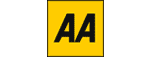






PUBLICATION GUIDELINES