98.7% Of all customers recommend us, we're so confident about our results we publish all reviews and stats
View Live Stats View Reviews![]() Previous article Next article
Previous article Next article![]()
![]() Microsoft Office articles
Microsoft Office articles
 How Does Office Work In A Real Working Environment?
How Does Office Work In A Real Working Environment?
Wed 22nd September 2010
First of all let's look at the travelling sales staff. These people go out to see clients and give a presentation demonstrating the product information. All sales staff use a laptop which contains a presentation in MS PowerPoint. This has a simple slide show which summarises the main points of their presentation and contains some images as well as a couple of well-placed animations to enhance the points the sales people are attempting to make without being too distracting. All the slides use company branding such as font, logo and company colours.
As well as travelling sales staff the company employ people on a sales desk. One of their primary roles is to make and take calls and enter all leads and sales into a database. This database is built in MS Access. New contacts are added along with their details such as address and phone number etc. All calls are recorded and all sales are added along with the details of each product. For the sales desk Access is a massive paperless filing cabinet that makes searching for information quick and easy.
Each month a report is generated automatically and sent to the manager. This report shows all the sales and who made them. It contains various charts such as a bar chart illustrating the sales person with the highest sales value that month. It is in a PDF format and designed to be aesthetically pleasing, giving a quick and simple overview of the monthly situation. The manager uses this information to budget, check profit levels, monitor his sales staff performance and to assign further monthly targets.
At the same time each month a report is also generated in MS Excel format and sent to the finance department. These workers often use Excel spread sheet with lots of data in sheet format and each record occupying its own row. They are not interested so much in the pretty charts and colours; instead they are looking at lots of detailed information in full. Their sales spread sheet is listing all the sales made that month along with the sales person and their individual commission rates. They use this information in the payroll process as well as checking if all the invoices they received are correct with none outstanding.
When the finance department have finished checking all the figures in Excel, they email them to the Marketing department using MS Outlook. This programme allows everyone in the company to email everyone else as well as sending and receiving external emails. Anyone can attach a file to send so it is easy for the finance department to send the Excel sheet to the marketing department without anyone ever having to print anything or leave their desks, making it an efficient way to communicate.
The marketing department need the figures each month because it publishes the internal news letter to the company intranet. The intranet is a web site that only internal company staff have access to. The newsletter contains all kinds of information about events that month including company social events, a summary from each team manager, a paragraph from the company manager, special mentions for any staff who have gained a new qualification and a summary of the sales figures. The marketing people use MS publisher to design and create a newsletter to a professional standard including the company logo and colours.
Sitting next to the marketing department is the HR department and they spend a lot of time using MS Word to create and view documents. They often get CVs emailed in word format along with covering letters and it is their responsibility to use Word to send letters to those people they wish to invite to an interview. There are also many legal documents created in Word which are placed on the Intranet for all staff to see. The company handbook is a word document which contains much legal information.
There are many other Microsoft packages used all the time, but hopefully this will give an idea of what the more common ones are used for. Obviously most people working in an office environment will use more than one element of the suite during their day. Each programme is designed to be part of a suite and work in harmony with each other. They are simple and easy to use and there are some very good training courses out there to get the novice started.
Author is a freelance copywriter. For more information on microsoft office, please visit https://www.stl-training.co.uk
Original article appears here:
https://www.stl-training.co.uk/article-1128-how-does-office-work-in-real-working-environment.html
London's widest choice in
dates, venues, and prices
Public Schedule:
On-site / Closed company:
TestimonialsDepartment for Transport
Finance Business Partner Kenny Barry Excel Advanced - Formulas & Functions Just a bit fast for me I probably should have been on the part 1 course before doing part 2 HMGCC - A205373
IT Trainer Victoria Flitt Time Management The course was very good and very interesting and informative. I think perhaps some more discussion/scenario work within the students themselves could be good and getting them how to answer 'no' as a role play or similar? In their small groups - not for presentation! overall I really liked it! Expleo
QA Analyst Theordore Stamatiadis Power BI Reporting An excellent course covering the basics of Power BI, an amazing instructor that was full of energy and a font of knowledge. Highly recommend it! |
Clients

![]()
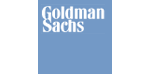








PUBLICATION GUIDELINES