98.7% Of all customers recommend us, we're so confident about our results we publish all reviews and stats
View Live Stats View Reviews![]() Previous article Next article
Previous article Next article![]()
![]() PowerPoint articles
PowerPoint articles
 Discover The Top Ten Changes In PowerPoint 2010
Discover The Top Ten Changes In PowerPoint 2010
Mon 20th September 2010
Change one: The Customisable Ribbon
The biggest change to PowerPoint 2010 is that the Ribbon navigator, introduced with PowerPoint 2007, is now fully customisable, so you can add or remove any command to or from any Ribbon Tab. You can also create your own tabs with any commands, so the entire Ribbon can be customised.
Change Two: The Backstage View
The new Backstage View, accessed by the new File Tab, replaces the Office Button in PowerPoint 2007. The Backstage View contains all the PowerPoint file management, PowerPoint options, Help and security features.
Change Three: Recover unsaved files
PowerPoint 2010 users can recover the most recently used file even if it was not saved. To set this, choose the File Tab, then Options, then Save. Under the "Save Autorecover" box you'll see a new checkbox "keep the last autosaved version if I close without saving". Tick it to enable this really useful feature.
Change Four: Organising your presentation in Sections
You can now organise slides into logical sections. Sections can be named, notes can be added and in Slide sorter view effects can be added to a complete section. You can also assign different sections to different users for collaboration tasks, and you can hyperlink between sections within a presentation.
Change Five: Open separate presentations in Different Windows
A really useful new feature of PowerPoint 2010 is that separate presentations can be opened in different windows (you always could do this in previous versions) but you can now work on multiple windows at the same time. So for example you can easily drag and drop a slide from one presentation into another presentation.
Change Six: Merge and Compare Presentations
There's a new Merge and Compare presentations feature which allows for easy comparisons between presentations to highlight differences and you have the option to merge two presentations into a single file.
Change Seven: New Photo editing Features
PowerPoint 2010 has new Photo Effects features usually found in photo editing software which can be applied to images and videos directly. Image editing now includes colour saturation, sharpness and blur corrections as well as brightness and contrast control. There are new artistic effects which can be applied to images such as watercolour, sketch and patterning effects.
You can also remove a background colour from an image, or select a part of an image to be retained.
There's also a new one click screen capture feature from within PowerPoint. There are additional SmartArt graphics which can include images within the graphics.
Change Eight: New Video editing Features
There are significant video, image and animation enhancements in PowerPoint 2010. Video file embedding has been improved and videos can now be trimmed, and effects such as fades can be added to sequences. Synchronised overlaid text can be added to a video. Artistic effects such as reflection, shadow or bevel effects can be added around videos.
Bookmarks can also be added to points in a video, audio clips or images which can be navigated to or used to trigger animation effects when the bookmark has been reached.
Change Nine: New Presentation delivery methods
PowerPoint 2010 presentations can now use free access to a Microsoft broadcast server to allow a presentation to be broadcast over the internet. Users need a free Windows Live account, and then upload the presentation to the server, and send the URL to a friend or colleague. The presentation can then be viewed over the internet with a browser.
PowerPoint2010 presentations can now be converted into a .wmv video file. Although the file creation process time can be slow and the resulting video file can be several times larger than the original video file, this can be a useful feature particularly if the file is converted to other video formats.
Change Ten: Improved Collaboration
Individuals or small business users can collaborate on PowerPoint files stored on the web by using the new PowerPoint web app. Users need a free Windows Live ID which allows them to save to up to 25G on the SkyDrive. Saved files can be marked for sharing as appropriate, allowing multi users editing at the same time.
For users in larger organisations using SharePoint, PowerPoint 2010 files can be saved to the SharePoint 2010 server which allows multi user editing through appropriate permissions.
Additional Changes
There are important new PowerPoint 2010 security features including a new protected view. If you open a file in PowerPoint 2010 for a questionable source such as from the internet or from an email attachment then the file will open in protected read only view.
You can set PowerPoint to open files from trusted sources on your computer or a network share, or you can choose to open a protected view file.
There are improvements to slide transitions (including 3D effects), animation effects, and you can now copy and paste animation effects between slides.
Attending a PowerPoint 2010 training course is an excellent way to really increase your skills and knowledge in a short time.
Author is a freelance copywriter. For more information on powerpoint courses in london, please visit https://www.stl-training.co.uk
Original article appears here:
https://www.stl-training.co.uk/article-1119-discover-top-ten-changes-in-powerpoint-2010.html
London's widest choice in
dates, venues, and prices
Public Schedule:
On-site / Closed company:
TestimonialsZurich Insurance Company
Global Change Assistant Rosie Davvies PowerPoint Intermediate Advanced A great course, would recommend to friends and colleagues. PBHRC Limited
Director Head Of Accounts Martyn Veness Introduction to Management Very worthwhile course glad I attended National Physical Laboratory
Strategic BD Manager Chris Cobb PowerPoint Intermediate Advanced Very pleasant session with Martin as a trainer in an area I lack, or lacked, confidence. Definitely will improve my efficiency and performance. |
Clients
![]()
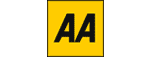
![]()
![]()







PUBLICATION GUIDELINES