98.7% Of all customers recommend us, we're so confident about our results we publish all reviews and stats
View Live Stats View Reviews![]() Previous article Next article
Previous article Next article![]()
![]() Outlook articles
Outlook articles
 Getting Mobile Thanks To Outlook's New Features
Getting Mobile Thanks To Outlook's New Features
Thu 22nd July 2010
As you know, the combination of the internet and digital devices has revolutionised the way firms operate and how people keep in touch with their friends and families, which is good news if you want to keep your work/life balance in check. It is now commonplace to see offices packed with the latest applications and software packages, which help them to conduct their business. Despite this, some workers may feel confused when faced with new programmes that are designed to make their lives easier.
This could lead to them shying away from using updated software in order to stay within their comfort zones. Indeed, employees may feel that they have got an adequate level of knowledge regarding the use of applications and may not feel the need to learn more. For example, one day they may be putting together an Excel sheet to show recent sales figures, then later transferring this information into a presentation for their fellow workers.
If employees decide they do not wish to delve further into these kinds of programmes or catch up on the most recent updates, they may find they are missing out, especially where mobile communications are concerned. Microsoft Outlook is a tool that is increasingly becoming a firm fixture in business settings and peoples' personal lives. Some users simply like to take advantage of the email functions offered by the application, while others enjoy benefiting from its calendar and organisation tools.
The latest version of the product has given the mobile communications element of the application a boost. You are likely to see many people each day reaching for their devices in order to call friends, in addition to sending text messages and emails.
In the past, some devices struggled with the amounts of data being sent via these kinds of devices, which made the process slow and lengthy at times. As handsets have become more complex, software has also grown technically, meaning it is possible to conduct some of your business and personal communications via your handheld device.
There are special applications available that have been created to combine features of Outlook with some devices. When you have the necessary software and handset you are able to access a version of Outlook that has been especially put together for mobile handsets. This is beneficial if you often find you are not at your desk, but still need to have access to your messages and some features of the application.
Workers who have to travel a great deal or those who wish to keep an eye on any email developments are able to do so. Once you open the programme, you will be able to reach your contacts and see any important emails that need to be dealt with. You also have the option to stay on top of any scheduling needs, by accessing this information via Outlook, which makes sure you do not miss important events and meetings.
As well as keeping up with business commitments, you can also keep in touch with personal contacts and maintain connections with social networking sites. In this sense, Outlook is a good product for those who want to use their phones for both business and pleasure. This is because you are free to use the functions to connect with as many contacts as you like, both business associates and friends and family.
Author is a freelance copywriter. For more information on advanced outlook london, please visit https://www.stl-training.co.uk
Original article appears here:
https://www.stl-training.co.uk/article-1028-getting-mobile-thanks-outlooks-new-features.html
London's widest choice in
dates, venues, and prices
Public Schedule:
On-site / Closed company:
TestimonialsSTL
Sales Support Manager Danielle Cancelliere Effective Communication Skills I really enjoyed this course, it was a great mix of practical exercises, discussion and informative presentation slides. Karen is a fountain of knowledge and I'm looking forward to applying the techniques I've learnt. AssetCo
Project Manager Phu Bui Excel Introduction Thanks for your useful tips and explanation on why the function/application behave in certain ways. Woodlands Junior School
Office Manager Mary Walsh Word Advanced It has been a most enjoyable and informative experience. Many Thanks |
Clients
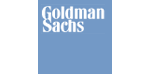
![]()

![]()
![]()






PUBLICATION GUIDELINES