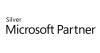98.7% Of all customers recommend us, we're so confident about our results we publish all reviews and stats
View Live Stats View Reviews
 SharePoint 2007 Super-User Training Course
SharePoint 2007 Super-User Training Course
London and UK wide
Face to face / Online closed & onsite training. Restaurant lunch included at STL venues.
- 2 days Instructor-led
Syllabus
Who is this course for?
This course is for non-technical users who are required to provide basic administration of SharePoint.
Prerequisites
Delegates should have a good depth of knowledge of Internet Explorer 5.0 or later, and be familiar with basic Microsoft Office functionality.
Benefits
At the end of this 2 day course you will be able to provide administration and customisation of SharePoint sites.Course Syllabus
Creating and Managing Sites and Pages
Overview of sites and web pages
Creating site collections
Creating sites and workspaces
Creating web pages
Deleting sites and workspaces
Site Administration
Regional settings
Viewing site usage data
Managing user alerts
Site Customization
Adding, moving and customizing web parts
Navigational settings
Modifying the site theme, title and description
Managing users and groups
Overview of permissions in SharePoint
Adding and removing users
Adding and removing groups
Inheriting permissions
Best practices for assigning permissions in SharePoint
Creating and Managing Lists, Libraries & Views
Creating lists and libraries including:
- Document Library
- Announcements
- Contacts
- Discussion board
- Links, Calendars
- Tasks
- Project Tasks
- Survey
- Custom List
- Custom List in Datasheet View
- Import Spreadsheet
Managing list settings
Creating and managing columns
Creating and managing views
Email enabling a list
Meeting and Document Workspaces
Introduction
Creating workspaces
Using workspaces
List and Library Views
Default views
Custom views
Datasheet view
List Management
Exporting list data to spreadsheets
Using column filters
Version history
Overview of Document Libraries
Adding and Modifying Content
Document Management
Check Out/ Check In
Edit and view document properties
Version History
Document Management Task Pane in Office 2007
Connect to Outlook
Other settings
Navigating and searching SharePoint Sites
Lists
Calendar
Tasks
Contacts
Discussion Boards
Use of recycle bin
Use and management of alerts
Understanding and using workflow
What you get
"What do I get on the day?"
Arguably, the most experienced and highest motivated trainers.
Face-to-face training
Training is held in our modern, comfortable, air-conditioned suites.
Modern-spec IT, fully networked with internet access
Lunch, breaks and timing
A hot lunch is provided at local restaurants near our venues:
- Bloomsbury
- Limehouse
Courses start at 9:30am.
Please aim to be with us for 9:15am.
Browse the sample menus and view joining information (how to get to our venues).
Refreshments
Available throughout the day:
- Hot beverages
- Clean, filtered water
- Biscuits
Online training
Regular breaks throughout the day.
Learning tools
In-course handbook
Contains unit objectives, exercises and space to write notes
Reference material
Available online. 100+ pages with step-by-step instructions
24 months access to Microsoft trainers
Your questions answered on our support forum.
Training formats & Services
Training Formats & Services
Training formats available
|
Testimonials
Takeda

Darren Rowe,
Junior BA
Great course, good teacher, covered a lot of information in a short space of time
SharePoint Super-User
Thanks. Your download will begin shortly.
Please help us
Share or create a link to this manual today!
Just follow these simple instructions...