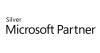98.7% Of all customers recommend us, we're so confident about our results we publish all reviews and stats
View Live Stats View ReviewsKeynote Introduction Training Course
London and UK wide
Face to face / Online closed & onsite training. Restaurant lunch included at STL venues.
- 1 day Instructor-led
Syllabus
Who is this course for?
Our Apple Keynote Introduction course is suitable for those wishing to use Apple's flagship presentation tool.
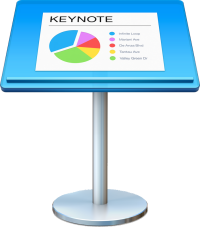
Prerequisites
A working knowledge of computers is required and the Mac OS. No experience of Keynote is required.
Benefits
On completion of this course you will be proficient in Apple Keynote and be able to produce polished, professional looking presentations complete with animations and narration.Course Syllabus
Keynote interface
Exploring the user interface
Customising the user interface
Using the Media Browser
Understanding the Document Warning
Using Keynote themes
Slide layouts
Understanding master slides
Making changes to slides and masters
Creating a media place-holder on a master slide
Creating an object place-holder on a master slide
Presentation basics
Using the Document Inspector
Organising slides using the slide navigator
Use Outline mode
Adding notes to slides
Layout and alignment of objects
Understanding stacking order
Text
Working with free text objects
Comparing types of text objects
Formatting text in Keynote
Working with Shapes
Layout and alignment of objects
Understanding stacking order
Shape objects & colours
Using connection lines
Tables, Charts
Adding and formatting tables
Chart types
Working with chart data
Formatting charts
Working with 3D charts
Multimedia
Working with multimedia files
Applying masks
Applying image adjustments
Instant Alpha tool
Themes, Graphics and Hyperlinks
Preparing a Custom Theme
Creating a Background and Formatting Text
Saving and Sharing Themes, Applying a Custom Theme
Adding Transparency to Artwork
Masking Photos and Shapes
Embedding a Web Page
Embedding and Formatting a Quick Time Movie
Adding Hyperlinks and Navigation
Running a Presentation as a Kiosk
Animating and Viewing the Presentation
Creating Builds to Reveal Text
Creating a Sequence Build to Reveal a Table
Creating Interleaved Builds
Creating a Smart Build
Watching the Presentation
Creating Transitions Between Slides
Running Your Presentation
Pausing and Resuming a Slide show
Troubleshooting
Using Presenter Display Options
Playing a slide show
Recording slide show narration
Adding and Printing Presenter Notes
Printing Handouts
What you get
"What do I get on the day?"
Arguably, the most experienced and highest motivated trainers.
Face-to-face training
Training is held in our modern, comfortable, air-conditioned suites.
Modern-spec IT, fully networked with internet access
Lunch, breaks and timing
A hot lunch is provided at local restaurants near our venues:
- Bloomsbury
- Limehouse
Courses start at 9:30am.
Please aim to be with us for 9:15am.
Browse the sample menus and view joining information (how to get to our venues).
Refreshments
Available throughout the day:
- Hot beverages
- Clean, filtered water
- Biscuits
Online training
Regular breaks throughout the day.
Learning tools
In-course handbook
Contains unit objectives, exercises and space to write notes
Reference material
Available online. 100+ pages with step-by-step instructions
24 months access to Microsoft trainers
Your questions answered on our support forum.
Training formats & Services
Training Formats & Services
Training formats available
|
Testimonials
Accel Partners Management LLP

Jennifer Laing,
EA
Great training session, a very patient instructor who went above and beyond to run through and focus on current issues I was experiencing with keynote. Highly recommend thank you.
Keynote Introduction
Accel Partners Management LLP

Jennifer Laing,
EA
Me vs Apple main difference is helpful
Keynote Introduction
Thanks. Your download will begin shortly.
Please help us
Share or create a link to this manual today!
Just follow these simple instructions...