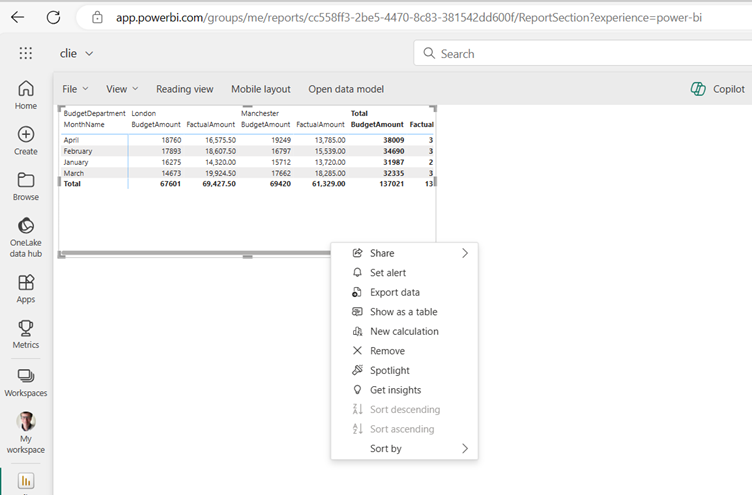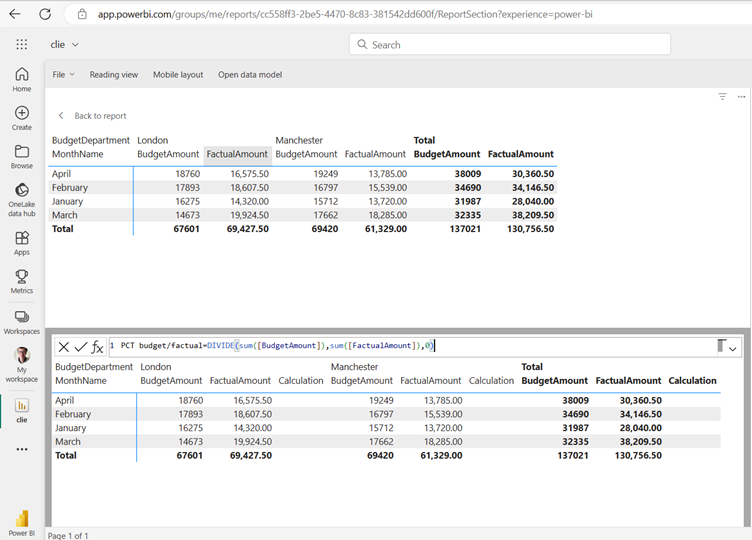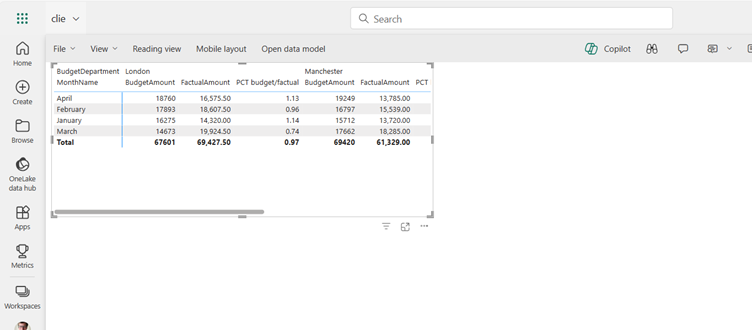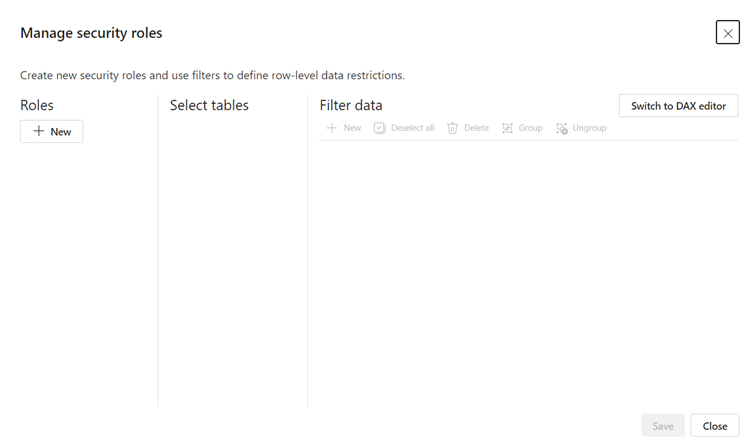We are excited by the March 2024 update for Power BI.
This edition brings forth an array of new features and improvements, meticulously curated to enhance your experience with data analytics.
Microsoft evidently remains committed to innovation, ensuring that both long-standing aficionados and newcomers to Power BI will discover tools and functionalities to elevate their analytical endeavours.

Let’s dive into the highlights:
Visual Calculations Update
You can now add and edit visual calculations directly in the Power BI service. After publishing a report, select “New calculation” from the context menu on a visual to create a visual calculation. Additionally, you can access the visual calculations edit mode by choosing “Edit calculation” for existing visual calculations.
Click the 3 dots under the visual and click New Calculation.
Type the DAX in the formula bar.
And press Enter and top left press Back to Report and the DAX calculation will be added to the visual.
Edit Your Data Model in the Power BI Service
The Power BI Service now allows you to modify your data model directly. Features include Autodetect relationships, Undo/Redo, Clear all, and New Filter cards in the Explore section.
Below are the improvements coming this month to the data model editing in the Service preview:
Unlocking the Power of Semantic Models: Autodetect Relationships in Power BI
In the dynamic landscape of data analytics, establishing robust relationships within your semantic model is crucial. These relationships serve as the backbone for insightful visualisations and accurate data analysis. Fortunately, Power BI has introduced a streamlined solution: Autodetect Relationships.
Simplifying Relationship Creation
Gone are the days of manual relationship setup! With Autodetect Relationships, you can effortlessly connect your data tables and unleash the full potential of your semantic model. Here’s how:
Navigate to the Home Ribbon: Launch Power BI and head to the Home ribbon. This is your command centre for managing data and relationships.
Select “Manage Relationships: Within the Home ribbon, locate the “Manage relationships” option. Click on it to access the relationship management dialog.
Choose Autodetect: Opt for the “Autodetect” feature. Power BI will diligently scan your data tables, identifying relevant fields and potential relationships.
Let Power BI Work Its Magic: Sit back and relax. Power BI will analyse your data, establish connections, and create relationships automatically. No manual mapping required!
Benefits of Autodetect Relationships
Efficiency: Say goodbye to tedious manual linking. Autodetect streamlines the process, saving you time and effort.
Accuracy: Power BI’s algorithms are adept at identifying meaningful relationships. Trust the system to make precise connections.
Adaptability: As your data evolves, Autodetect adjusts accordingly. It adapts to changes in your model, ensuring ongoing accuracy.
Deliver Report Subscriptions to OneDrive SharePoint
You can now set up report subscriptions and have them delivered to OneDrive or SharePoint. This feature enhances collaboration and sharing within your organisation.
Mobile Layout Auto-Create
The Power BI service now automatically generates mobile layouts for your reports, making it easier to view and interact with them on mobile devices.
Enhanced Row-Level Security Editor Enabled by Default
The row-level security editor now provides an improved experience and is enabled by default.
Selection Expressions for Calculation Groups
Calculation groups now support selection expressions, allowing you to create more dynamic calculations.
DAX Query View Improvements
You can now write DAX queries directly in the DAX query view with the help of Copilot.
New Visuals
Several new visuals are available in AppSource, including the Dumbbell Bar Chart, Date Picker, and Drill Down Combo PRO.
Conclusion
In conclusion, our exploration of the March 2024 Power BI release has
discussed a series of exciting and anticipated features. These enhancements extend beyond numerical or functional improvements; they empower users – data analysts, visualisation specialists, and those seeking actionable insights – to achieve even greater results.
Moving forward, as you build semantic models in Power BI, consider leveraging the power of the Autodetect Relationships functionality. This feature streamlines the process, allowing you to dedicate more time to uncovering valuable business intelligence. Remember, Power BI is not simply a software tool; it is a powerful bridge connecting your data curiosity to actionable insights. With each update, we strive to reinforce this bridge, incorporating innovative features and user-centric design principles.