Here is a quick skill to add to your Word repertoire – a little touch of Basildon Bond to your paperwork.
Watermarks aren’t just to look fancy, they do perform a useful function of reminding the reader that a document is in draft, or it is confidential.
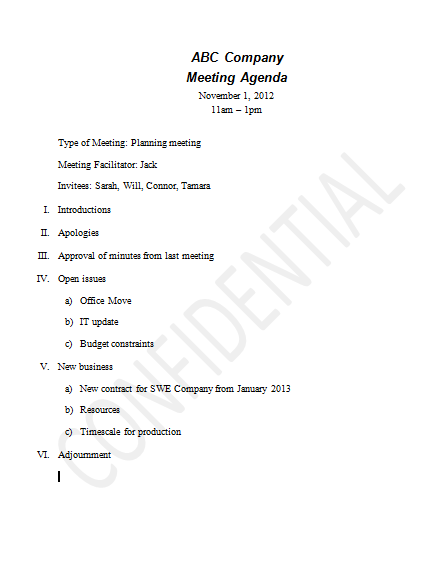
To add a watermark to your Word document, you need to use the Page Layout tab, and use the Page Background section to find the Watermark button

I want to add the Confidential watermark to my draft agenda. So I can just click on the “Confidential 1” and click ok to apply it to my document.
It is that quick. I learned this in a few minutes but use it everyday. For more tips from introduction to advances, take a look at our word training courses https://www.stl-training.co.uk/word-training-london.php