It’s easy to put a bit of colour into your new presentations by using the ready-made themes. You can then add extra formatting touches to give your presentation that “wow” factor.
From the backstage view select New.
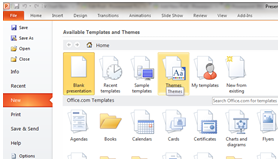
Click on themes, and Powerpoint gives you a range of themes to choose from.
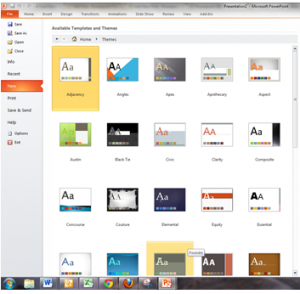
Click on the one you want, and there you have it…instant colour…
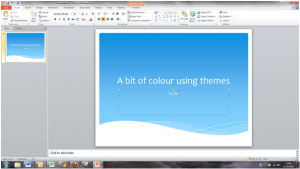
All ready to go.
For more techniques to develop your powerpoint skills, have a peek at our Powerpoint 2010 training https://www.stl-training.co.uk/powerpoint-2010-introduction.php