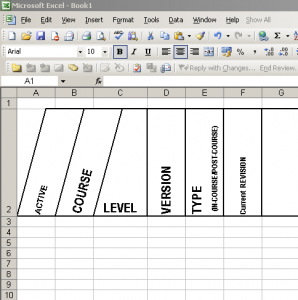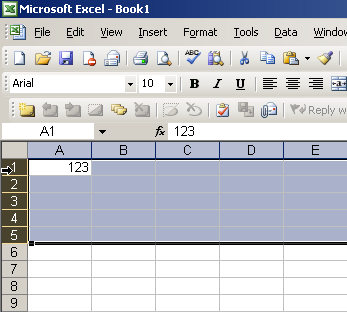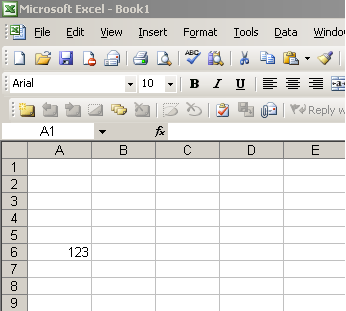If you want to make your Excel Worksheet appear a little less dull, or maybe you want to draw attention to a certain section of text, why not try rotating the text.
And here’s how you can do it..
– Select the cell with the text in you would like to rotate.
– Click the Home tab on the Ribbon
– Then click a button which has the letters ”ab” (otherwise known as the ”Orientation” button)
– A pop up menu will then appear giving you choices on different rotations.
– If you want more control over the rotation, click Format Cell Alignment. Here, you can enter the number of degrees you wish to rotate the text.
It’s a simple as that but can add a whole new style to your Excel Worksheet.