The last time I used a PowerPoint presentation, I was using 2003. Today is a fresh start with 2010. And from opening of the program, the screen looks sleeker and is designed to make it easier for me to access the commands.
There are three things that stand out at this stage and this is a quick introduction to the differences between PowerPoint 2010 and 2003.
The first difference is (drum roll please) The Ribbon. It sounds fancy, but don’t be intimidated. It’s a smarter, easier and more intuitive way to locate the commands you want. The big advantage over 2003, is that the Ribbon makes more commands visible and accessible for you to use.
In PowerPoint 2003, the file menu had lots of sub-menus and hidden tabs. This made it cumbersome to access commands, with selecting a menu, scrolling down to locate a sub menu and then locate a command that was tucked away in a long list.
The Ribbon gives me a clear visual cue to my work and the process I will follow to create my presentation and then edit, insert clips or images, practise the presentation before the big day etc….so here it is…my sleek, new 2010 PowerPoint screen.
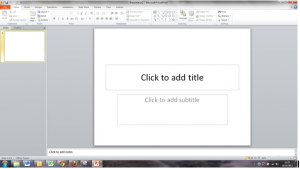
Tabs are located along the Ribbon. The names will be familiar as they match the file menu and commands in the 2003 version. Click on any of these tabs, and you are given quick access to the commands you need.

The backstage view sounds a bit dramatic, but this is what it is…
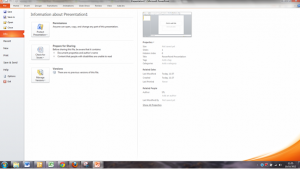
The backstage view is where you manage your files and manage the program. This is where you access your files, can save and send, print them, or manage permissions.
If you are upgrading from 2003 to 2010, or just a bit rusty in PowerPoint, it’s worth a looking at our introduction course syllabus. It can identify the areas you can refresh and build on – and one day on a training course can translate into faster and more professional looking presentations. https://www.stl-training.co.uk/powerpoint-2010-introduction.php