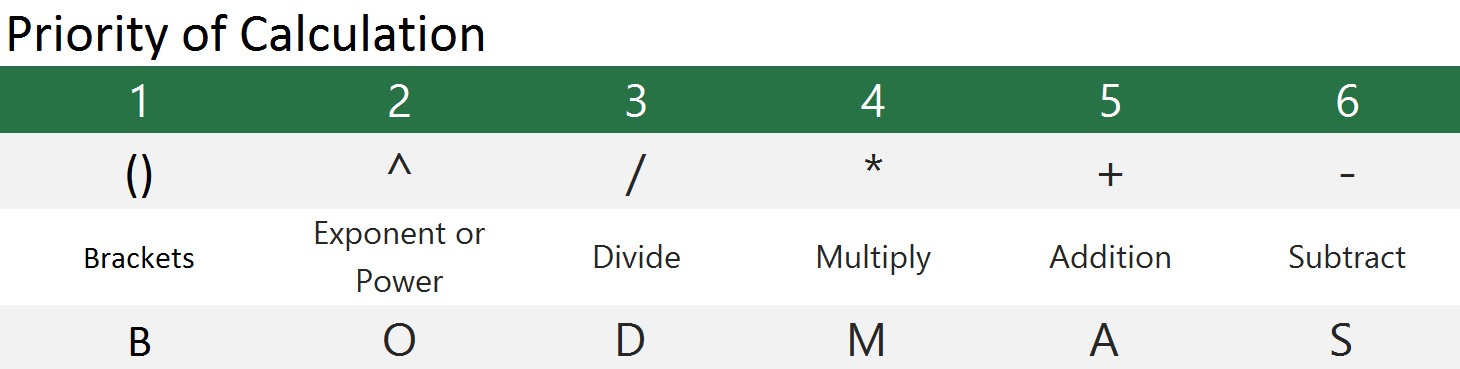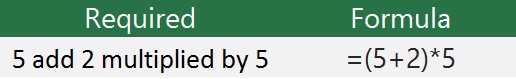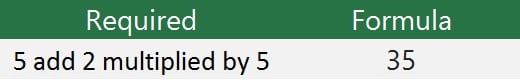Save yourself from errors with the BODMAS rule
A question we often hear is “Why do we need to put Brackets in Excel Formulas?”
Some formulas that you use won’t need brackets.
If you write the formula =5+2+10,
It will calculate the result as 17.
There were no brackets in that formula, and it still calculated the correct result.
If we write the formula =5+2*5 we would expect the result of 5+2 which is 7, multiplied by 5 equalling 35.
When we write the formula, the calculation returns 15 not 35.
This has occurred because Excel doesn’t calculate the formulas left to right, it follows another set of rules.
The priority order is referred to as BODMAS. Exponent or Power classifies as an Order, hence the O. It’s clear that Excel prioritises Divide and Multiplication over Addition and Subtraction. When we wrote =5+2*5, Excel calculated the 2*5 which is 10 and then lastly it added 5.
A pair of brackets has the highest calculation priority. If you wanted to force Excel to calculate different parts of your formula first you could place it withing a set of Brackets.
If we correct our formula by adding the brackets =(5+2)*5 we should now expect it to calculate the brackets first.
Adding the brackets has worked!
The 5+2 in the brackets was calculated first, and then it was multiplied by 5.
This explains why people use Brackets in Excel Formulas:
- They are used to make Excel Calculate different parts of a formula in a specific order
- Brackets work in pairs, if you open a Bracket you must always close it to complete the pair