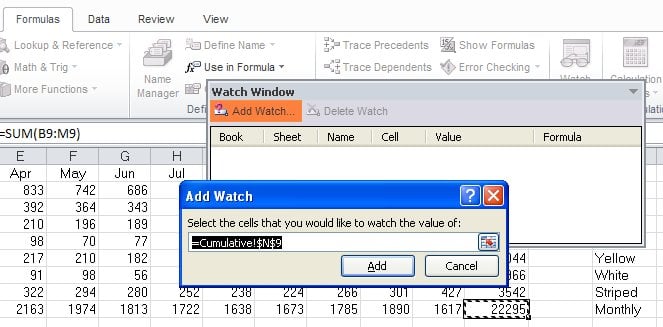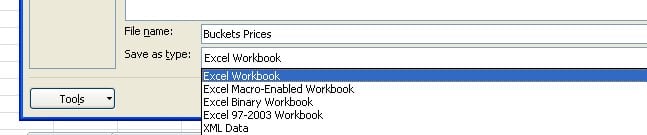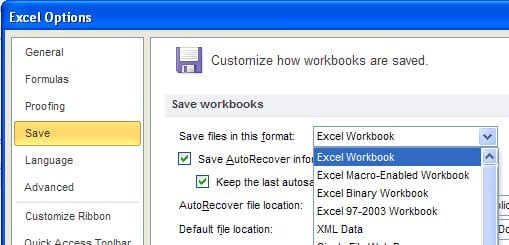Data changes result in recalculations of totals which are not always visible, depending on your spreadsheet layout. To keep an eye on how these totals are being affected without dashing around your spreadsheet, collect the important totals into a Watch Window. You can then see the collective effect of your new data from wherever you are in your file.
To add a cell or cells to this window, select the Formula tab, Watch Window, and click the Add Watch button. Select the cell or cells to be watched and click Add. Continue by adding others in the same way.