Here’s another quick trick from Microsoft Office. It’s an alternative way to open Word, complete with a new blank document. It has the added bonus of helping those “IT challenged” of us to feel a bit techy.
This involves the Windows key…a key I have never used…

By holding down the Windows key and the letter r at the same time, a dialogue box appears – and I type “winword” and then enter
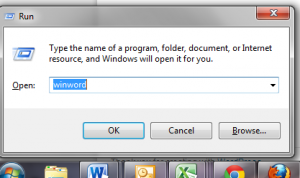
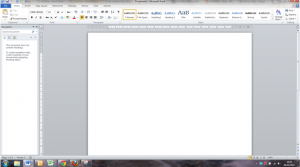
It just goes to show that attending Microsoft Word training courses is paying off for me… especially with little tricks like this.
So remember hold the Windows key + R and then type “winword” when prompted, and press enter….