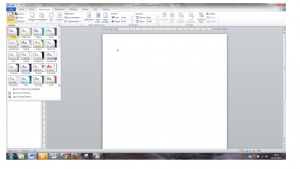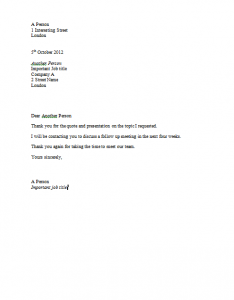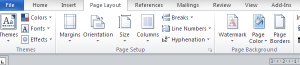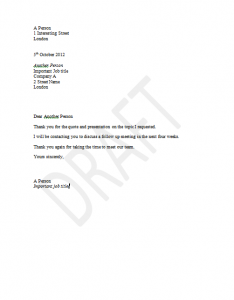Document themes are a quick way of adding a professional edge to your Word document. It saves time so you don’t have to spend time choosing the individual elements of colours, headings, fonts, and other effects. This is a bit more of an advanced word skill but it is very easy to do.
You can apply a document theme via the Page Layout tab using the Themes tab.
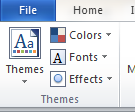
To use a custom-made theme, click on the Themes tab and Word 2010 gives you a selection to chose from. Click on the one you want. All done.