For those of us who can break out into a cold sweat at the mere mention of a “formula”, Excel has functions already set up to remove the need for towels and darkened rooms.
I use Excel’s common functions every day – autosum, averages, count and minimum and maximum – all I have to do is select the cells I want, and select the function. This makes it incredibly quick and easy to get answers – without the need for me to write in formulas.
With only 83 days to go until Christmas (!) let’s imagine that a team has been asked to write their wish list for Santa. As Santa’s office elf, I then collect the wishes and need to work out how much the wishes cost, and tell my boss how much the total is, what the average is, so that he can decide whether Santa should grant the wishes or take some poetic licence on what everyone gets….
My excel sheet looks like this:
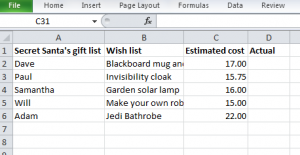
I now want to use autosum to find the total cost of wishes…so I select the cell immediately below the column of data (cell C7). I then click on the formulas tab, and click autosum, in the Function Library group.
So the screen now looks like this:
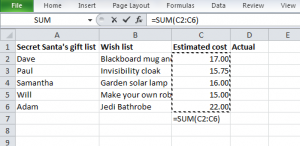
Now Santa knows that the total cost is £85.75. But there has been a record number of people on the nice list, so Santa only has a £70 budget, so the elves have checked if they can source cheaper options for the same items…and they’ve added this to the worksheet, and used autosum again to find the total.
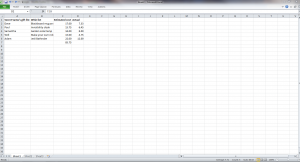
But this time, I access autosum by highlighting the cells, and looking in the bottom right corner of my worksheet. From this, I can see that the average cost per gift is £7.71 for 5 items, and the total cost is the Sum £38.53.
So thrifty Santa knows that he can now give everyone their gift, under budget, as long as they stay on the nice list until Christmas Eve.