When you set up or amend a worksheet in Excel, it can speed up your work if you copy the formats you like.
The Format Painter is there to help you do just that. It is located in the Home tab and you can use it to copy formats from one cell to another (or multiple cells).
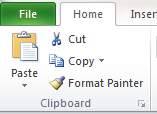
It copies more than just the number format of a cell, it can copy the whole format including column width, or font size, colour, or even formulas.
To use Format Painter, click it once on the cell you want to copy, and then click into the cell you want to paste the format into.
If you want to apply the format painter to a number of cells, double click on the format painter and you can paint into multiple cells. Click the format painter again to turn it off again.
It is such a simple little tool, but it saves so much time. There are so many other tricks that a one day course, whatever level you are at, can save you time and increase the power of the program and your productivity. Take a look at what’s available from excell training courses https://www.stl-training.co.uk/microsoft/excel-training-london.php