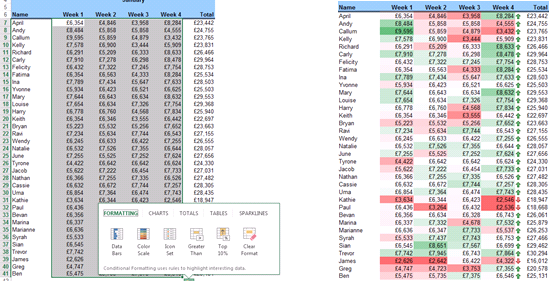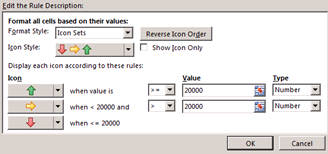So many times people pick the wrong chart type for their data. There’s a time and a place for pies, and lines aren’t for everyone. Picking the right one takes a bit of thought.
The Charts option in the Quick Analysis gallery, a new feature for Excel 2013, allows the user to quickly view and analyse data by choosing a variety of chart types. Excel will predict which chart types will best suit your selected data. Scroll through the different chart types until you’ve found one that works for your message.
How to: Highlight some Excel data in a table and look for the Quick Analysis tag to float over the bottom-right corner of your selection. Put your mouse over this icon to explore the options.
For more tips and features on Excel 2013 and other versions, browse Microsoft Excel course from STL, available London and UK wide. Our instructor-led training ranges from introduction to advanced Excel and also Excel VBA.