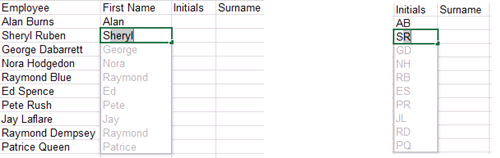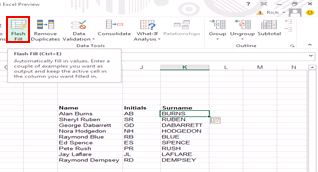Flash Fill for Excel 2013 notices patterns in your data entry and then auto completes the remaining, so there’s no need to use formulas or macros to do this. Data gets filled in automatically. Previously you would have to use variations on LEFT(), RIGHT(), MID() plus a few other supporting functions to do this.
For example the Flash Fill feature will automatically complete a list of surnames after starting to type the second surname. It recognises patterns and predicts what data to fill in for you. Start typing the initials and Flash Fill fills the list for you.
Top Tip: Flash Fill also recognises text case. After typing a name in upper case, clicking Flash Fill on the Data Ribbon fills all the rest of the names in upper case.
Whether you’re splitting out email addresses or stripping out surnames, Flash Fill is a very useful feature.
For more tips and features on Excel 2013 and other versions, browse One Day Excel courses London from STL, available UK wide.