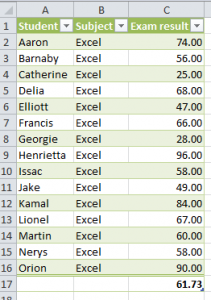You can learn how to get more out of your data with Excel 2010 training courses London. For example, Autosum offers you so much more than just, well, auto-summing. It belongs in the Formulas tab, but you’ll also find it tucked away on the Home tab.
Tip: I use Autosum so much I like to add it to my quick access toolbar. To do this, right click on the Autosum icon, and select “Add to Quick Access Toolbar”.
The Autosum button offers you a quick way to access common calculations such including:
- Sum
- Average
- Count numbers
- Maximum
- Minimum
This is a really quick way to get the results to these common questions, so when you are asked to give an answer in a few seconds, you can do it.
Here is my list of fictitious students. I want to know the average score from their exam. I select the exam results and then go to the Autosum icon, on the Formulas tab.

I choose Average, and Excel will give me the result below the selected results. I can use the same method to find out the minimum result, maximum result, count up the number of students….etc etc.